TOC
Open TOC
info
https://zhuanlan.zhihu.com/p/459185153
https://zhuanlan.zhihu.com/p/513498617
https://zhuanlan.zhihu.com/p/445201899
https://zhuanlan.zhihu.com/p/508331407
https://www.bilibili.com/video/BV1Ng411976V
https://space.bilibili.com/645669485/article
ref
observer
下载安装 OBD
sudo yum install -y yum-utils && sudo yum-config-manager --add-repo https://mirrors.aliyun.com/oceanbase/OceanBase.repo && sudo yum install -y ob-deploy源码构建 OceanBase 数据库
sudo yum install -y git gdb wget cpio make glibc-devel glibc-headers ccache && sudo yum install -y rpm*git clone -b dev-vgalaxy https://gitee.com/oceandb-space/oceanbase.gitcd oceanbase && sh build.sh init && sh build.sh debugcd build_debug && make -j$(nproc) observerll src/observer/observermake install DESTDIR=./obd mirror create -n oceanbase-ce -V 4.0.0.0 -p ./usr/local -f -t obadvancedobd repo list配置文件 ob-advanced-auto.yaml
oceanbase-ce: tag: obadvanced servers: - ip: 127.0.0.1 global: home_path: /root/obadvanced devname: lo mysql_port: 2881 rpc_port: 2882 zone: zone1 memory_limit: 14G system_memory: 12G datafile_size: 100G log_disk_size: 20G syslog_level: INFO syslog_io_bandwidth_limit: 10GB enable_syslog_wf: false enable_syslog_recycle: true max_syslog_file_count: 4部署
obd cluster autodeploy obadvanced -c ob-advanced-auto.yaml -A -fobd cluster display obadvanced修改 obadvanced/bin/observer 的软链接,并重启集群,即可反映修改
obclient
sudo yum install -y obclientobclient -h127.0.0.1 -P2881 -uroot@test -Dtest开放 2881 端口
增大事务超时时间,单位微秒
set global ob_trx_idle_timeout=3600000000;set global ob_trx_timeout=3600000000;set global ob_query_timeout=3600000000;调整参数
obclient -h127.0.0.1 -P2881 -uroot@sysalter system set system_memory='1G';alter resource unit sys_unit_config memory_size='12G';cli
vim / less
export TERM=xtermcat xxx | less -Sgdb debug
ps -ef | grep observercd oceanbasegdb attach {id}或者考虑使用 cgdb
gdb-add-index
gdb-add-index /root/obadvanced/bin/observergdb core
gdb --core=core.*file /root/obadvanced/bin/observervscode debug
插件
- Remote - SSH
VS Code Remote-SSH: The vscode server failed to start SSH - Stack Overflow
未正确关闭 ssh 连接
- Native Debug
- Tasks Shell Input
用于 FindPID
添加 launch.json
{ // Use IntelliSense to learn about possible attributes. // Hover to view descriptions of existing attributes. // For more information, visit: https://go.microsoft.com/fwlink/?linkid=830387 "version": "0.2.0", "configurations": [ { "name": "(gdb) Attach", "type": "cppdbg", "request": "attach", "program": "/root/obadvanced/bin/observer", "processId": "${input:FindPID}", "MIMode": "gdb", "miDebuggerPath": "gdb", "setupCommands": [ { "description": "Enable pretty-printing for gdb", "text": "-enable-pretty-printing", "ignoreFailures": true } ], "sourceFileMap": { "./build_debug/src/observer/./src/observer/mysql": { "editorPath": "${workspaceFolder}/src/observer/mysql", "useForBreakpoints": true }, "./build_debug/src/observer/./src/observer/omt": { "editorPath": "${workspaceFolder}/src/observer/omt", "useForBreakpoints": true }, "./build_debug/src/sql/parser/./src/sql/parser": { "editorPath": "${workspaceFolder}/src/sql/parser", "useForBreakpoints": true }, "./build_debug/src/sql/./src/sql": { "editorPath": "${workspaceFolder}/src/sql", "useForBreakpoints": true }, "./build_debug/src/storage/./src/storage": { "editorPath": "${workspaceFolder}/src/storage", "useForBreakpoints": true }, "./build_debug/src/share/./src/share/schema": { "editorPath": "${workspaceFolder}/src/share/schema", "useForBreakpoints": true }, "./build_debug/src/share/./src/share/object": { "editorPath": "${workspaceFolder}/src/share/object", "useForBreakpoints": true } } } ], "inputs": [ { "id": "FindPID", "type": "command", "command": "shellCommand.execute", "args": { "command": "ps -aux | grep /bin/observer | grep -v \"grep\" | awk '{print $2}'", "description": "Select your observer PID", "useFirstResult": true, } } ]}注意此处 sourceFileMap 的编写
.├── share│ ├── CMakeFiles│ ├── cmake_install.cmake│ ├── libob_share_static.a│ └── Makefile├── sql│ ├── CMakeFiles│ ├── cmake_install.cmake│ ├── libob_sql_static.a│ ├── Makefile│ └── parser└── storage ├── CMakeFiles ├── cmake_install.cmake ├── libob_storage_static.a └── Makefile. 代表 xxx_static.a 所在的目录
更准确的,应该参考 gdb 中给出的路径
local setup
https://mirror.nju.edu.cn/centos/7.9.2009/isos/x86_64/CentOS-7-x86_64-DVD-2009.iso
手动分区,打开网络连接,内存 12G,显存 128MB
共享文件夹
sudo mount -t vboxsf shared-dir /home/vgalaxy/Desktop/shared修改 /etc/security/limits.conf 添加
root soft nofile 655350root hard nofile 655350* soft nofile 655350* hard nofile 655350* soft stack 20480* hard stack 20480* soft nproc 655360* hard nproc 655360* soft core unlimited* hard core unlimited查看
sh -c "ulimit -a"- To set the
aio-max-nrvalue, add the following line to the/etc/sysctl.conffile:
fs.aio-max-nr = 1048576- To activate the new setting, run the following command:
sysctl -p /etc/sysctl.confroot vscode
sudo rpm --import https://packages.microsoft.com/keys/microsoft.ascsudo sh -c 'echo -e "[code]\nname=Visual Studio Code\nbaseurl=https://packages.microsoft.com/yumrepos/vscode\nenabled=1\ngpgcheck=1\ngpgkey=https://packages.microsoft.com/keys/microsoft.asc" > /etc/yum.repos.d/vscode.repo'yum check-updatesudo yum install codestructure
root
[vgalaxy@localhost oceanbase]$ tree -d -L 1.├── build_debug├── cmake├── deps├── docs├── src├── test - mysql_test├── tools└── unittest - 单测deps
[vgalaxy@localhost deps]$ tree -d -L 3.├── 3rd│ ├── compile│ ├── pkg│ └── usr│ └── local├── easy - libeasy 的 rpc 框架,基于 libev│ ├── src│ │ ├── include│ │ ├── io│ │ ├── memory│ │ ├── packet│ │ ├── thread│ │ └── util│ ├── test│ │ ├── include│ │ ├── io│ │ ├── memory│ │ ├── packet│ │ ├── thread│ │ └── util│ └── tools├── logmessage└── oblib ├── src │ ├── common - 依赖于 lib │ ├── lib - 造轮子 │ └── rpc - ob 的 rpc 框架,依赖于 libeasy └── unittest ├── common ├── lib ├── pub └── rpcdeps/oblib/src/common
- 包含类型信息的值 https://gitee.com/oceanbase/oceanbase/blob/oceanbase_competition/deps/oblib/src/common/object/ob_object.h#L1083
- 列数据类型 https://gitee.com/oceanbase/oceanbase/blob/oceanbase_competition/deps/oblib/src/common/object/ob_obj_type.h#L27
- 主键 https://gitee.com/oceanbase/oceanbase/blob/oceanbase_competition/deps/oblib/src/common/rowkey/ob_rowkey.h#L32
每一行必须有主键,用户可见的无主键表是通过一个隐藏的自增列做 rowkey 的
deps/oblib/src/lib/oblog
模板和宏的奇技淫巧
src
.├── archive - 日志归档组件,备份恢复依赖这个组件├── clog - 事务 redo 日志 / Paxos 的实现├── election - 分布式选举模块├── liboblog│ ├── src│ └── tests├── observer - 总装车间,入口是 ob_server.h 和 ob_service.h│ ├── mysql - MySQL 协议层的命令处理入口│ ├── omt - omt 中的 mt 表示 multi-tenant,里面实现了 observer 线程模型的抽象 worker,每个租户在其有租户的节点上会创建一个线程池用于处理 SQL 请求│ ├── table│ └── virtual_table - sys 租户各个 __all_virtual 虚拟表的实现├── rootserver - OceanBase 集群总控服务,集群管理和自动容灾,系统自举,分区副本管理和负载均衡,以及 DDL 的执行都在这个组件中│ ├── backup│ ├── restore│ └── virtual_table├── share├── sql - 计算引擎│ ├── code_generator│ ├── dtl│ ├── engine│ ├── executor│ ├── monitor│ ├── optimizer│ ├── parser│ ├── plan_cache│ ├── privilege_check│ ├── resolver│ ├── rewrite│ └── session└── storage - 存储引擎 ├── backup ├── blocksstable ├── compaction ├── gts ├── memtable ├── replayengine └── transaction - 事务管理sql
兼容 MySQL 协议
connect
建立连接的过程在 obmp_connect,它执行用户认证鉴权
如果鉴权成功,会创建一个 ObSQLSession 对象唯一表示一个数据库连接
所有其他命令处理都会访问这个 session 对象
query
所有的 SQL 语句类型,包括 DML、DDL,以及 multi-statement 都是用 query 命令处理的
- src/observer/mysql/obmp_query.cpp:process
TraceId,它是一条 SQL 一次处理过程的一个唯一标识
split_multiple_stmt把每条语句拆分出来https://gitee.com/oceanbase/oceanbase/blob/oceanbase_competition/src/sql/parser/ob_parser.cpp#L64
- src/observer/mysql/obmp_query.cpp:process_single_stmt
- src/observer/mysql/obmp_query.cpp:do_process
调用 stmt_query,进入 sql 模块
sql
stmt_query 输入 SQL 语句字符串,输出一个包含物理执行计划和元信息的 ResultSet
https://gitee.com/oceanbase/oceanbase/blob/oceanbase_competition/src/sql/ob_sql.cpp#L153
- parser
ObString (stmt) -> ParseResult (ParseNode)
https://gitee.com/oceanbase/oceanbase/blob/oceanbase_competition/src/sql/parser/ob_parser.cpp#L210
- resolver
ParseNode -> ObStmt
这个模块是面向对象设计的,每种语句类型有一个 Resolver 和一个 Stmt
ObResolver 负责 dispatch,Resolver 基类为 ObStmtResolver
ObDMLResolver 继承 ObStmtResolver
ObSelectResolver 继承 ObDMLResolver
Stmt 类似,不再赘述
以 select 的 resolve 过程为例
resolve - https://gitee.com/oceanbase/oceanbase/blob/oceanbase_competition/src/sql/resolver/dml/ob_select_resolver.cpp#L881resolve_normal_query - https://gitee.com/oceanbase/oceanbase/blob/oceanbase_competition/src/sql/resolver/dml/ob_select_resolver.cpp#L747resolve_from_clause - https://gitee.com/oceanbase/oceanbase/blob/oceanbase_competition/src/sql/resolver/dml/ob_select_resolver.cpp#L3153resolve_table - https://gitee.com/oceanbase/oceanbase/blob/oceanbase_competition/src/sql/resolver/dml/ob_dml_resolver.cpp#L1261resolve_joined_table - https://gitee.com/oceanbase/oceanbase/blob/oceanbase_competition/src/sql/resolver/dml/ob_dml_resolver.cpp#L1352对于非 SELECT 和 DML 之外的语句,如大多数 DDL 语句解析到这里就可以执行了,由 engine/cmd 目录下的 executor 直接执行
DDL 是通过 rootservice (RS) 执行的,所以其 executor 实际是发送 RPC
以 create table 为例
ObCreateTableExecutor::execute - https://gitee.com/oceanbase/oceanbase/blob/oceanbase_competition/src/sql/engine/cmd/ob_table_executor.cpp#L413ObRootService::create_table - https://gitee.com/oceanbase/oceanbase/blob/oceanbase_competition/src/rootserver/ob_root_service.cpp#L4170事务控制语句则在本机直接调用事务层
以 begin 为例
https://gitee.com/oceanbase/oceanbase/blob/oceanbase_competition/src/sql/engine/cmd/ob_tcl_executor.cpp#L61- optimizer
对于 SELECT 和 DML 及带数据操作的 DDL,则需要产生执行计划
优化器 sql/optimizer 的接口类是 ObOptimizer,以上一步生成的 ObDMLStmt 为输入,执行基于代价的优化,生成一个逻辑执行计划 ObLogPlan
以 select 为例
https://gitee.com/oceanbase/oceanbase/blob/oceanbase_competition/src/sql/optimizer/ob_select_log_plan.cpp#L1293https://gitee.com/oceanbase/oceanbase/blob/oceanbase_competition/src/sql/optimizer/ob_log_plan.h#L1158https://gitee.com/oceanbase/oceanbase/blob/oceanbase_competition/src/sql/optimizer/ob_log_plan.cpp#L5352改写 sql/rewrite 是优化器的一部分,执行等价的关系运算改写,产生潜在更好的执行计划候选,这里有一系列改写规则
- code generator
负责把逻辑执行计划转换为能够高效执行的物理执行计划
产生的物理执行计划一般会被保存到计划缓存
把上面的流程串起来
以 COM_QUERY 为例
ObMPQuery::do_process - https://gitee.com/oceanbase/oceanbase/blob/oceanbase_competition/src/observer/mysql/obmp_query.cpp#L527ObSql::stmt_query - https://gitee.com/oceanbase/oceanbase/blob/oceanbase_competition/src/sql/ob_sql.cpp#L153 ObSql::handle_text_query - https://gitee.com/oceanbase/oceanbase/blob/oceanbase_competition/src/sql/ob_sql.cpp#L1134 ObSql::handle_physical_plan - https://gitee.com/oceanbase/oceanbase/blob/oceanbase_competition/src/sql/ob_sql.cpp#L3152 ObSql::handle_parser - https://gitee.com/oceanbase/oceanbase/blob/oceanbase_competition/src/sql/ob_sql.cpp#L3231 ObSql::generate_physical_plan - https://gitee.com/oceanbase/oceanbase/blob/oceanbase_competition/src/sql/ob_sql.cpp#L1509 ObSql::generate_stmt - https://gitee.com/oceanbase/oceanbase/blob/oceanbase_competition/src/sql/ob_sql.cpp#L1315 resolve - https://gitee.com/oceanbase/oceanbase/blob/oceanbase_competition/src/sql/ob_sql.cpp#L1403 ObSql::transform_stmt - https://gitee.com/oceanbase/oceanbase/blob/oceanbase_competition/src/sql/ob_sql.cpp#L1772 transform - https://gitee.com/oceanbase/oceanbase/blob/oceanbase_competition/src/sql/ob_sql.cpp#L1836 ObSql::optimize_stmt - https://gitee.com/oceanbase/oceanbase/blob/oceanbase_competition/src/sql/ob_sql.cpp#L1894 optimize - https://gitee.com/oceanbase/oceanbase/blob/oceanbase_competition/src/sql/ob_sql.cpp#L1914 ObSql::code_generate - https://gitee.com/oceanbase/oceanbase/blob/oceanbase_competition/src/sql/ob_sql.cpp#L1985 generate - https://gitee.com/oceanbase/oceanbase/blob/oceanbase_competition/src/sql/ob_sql.cpp#L2009 ObSql::pc_add_plan - https://gitee.com/oceanbase/oceanbase/blob/oceanbase_competition/src/sql/ob_sql.cpp#L2947 add plan - https://gitee.com/oceanbase/oceanbase/blob/oceanbase_competition/src/sql/ob_sql.cpp#L2973以 COM_STMT_EXECUTE 为例
ObMPStmtExecute::do_process - https://gitee.com/oceanbase/oceanbase/blob/oceanbase_competition/src/observer/mysql/obmp_stmt_execute.cpp#L596ObSql::stmt_execute - https://gitee.com/oceanbase/oceanbase/blob/oceanbase_competition/src/sql/ob_sql.cpp#L183 ObSql::handle_ps_execute - https://gitee.com/oceanbase/oceanbase/blob/oceanbase_competition/src/sql/ob_sql.cpp#L839 ObParser::parse ObSql::generate_physical_planex
https://github.com/oceanbase/oceanbase/pull/372
TPC-H
修改 makefile.suite
CC = gccDATABASE = INFORMIXMACHINE = LINUXWORKLOAD = TPCH构建
make -f makefile.suite生成 1GB 量级数据
./dbgen -v -f -T L -s 1去掉末尾的
|
shuffle
shuf lineitem.tbl -o lineitem.tblload data
建表
CREATE TABLE LINEITEM( L_ORDERKEY INTEGER NOT NULL, L_PARTKEY INTEGER NOT NULL, L_SUPPKEY INTEGER NOT NULL, L_LINENUMBER INTEGER NOT NULL, L_QUANTITY DECIMAL(15, 2) NOT NULL, L_EXTENDEDPRICE DECIMAL(15, 2) NOT NULL, L_DISCOUNT DECIMAL(15, 2) NOT NULL, L_TAX DECIMAL(15, 2) NOT NULL, L_RETURNFLAG CHAR(1) NOT NULL, L_LINESTATUS CHAR(1) NOT NULL, L_SHIPDATE DATE NOT NULL, L_COMMITDATE DATE NOT NULL, L_RECEIPTDATE DATE NOT NULL, L_SHIPINSTRUCT CHAR(25) NOT NULL, L_SHIPMODE CHAR(10) NOT NULL, L_COMMENT VARCHAR(44) NOT NULL, primary key (L_ORDERKEY, L_LINENUMBER));设置全局安全路径
SET GLOBAL secure_file_priv = "";导入数据
LOAD DATA INFILE '/root/tpc/dbgen/lineitem.tbl' INTO TABLE LINEITEM fields terminated by "|";ObLoadDataSPImpl
[2022-11-09 16:14:02.189547] INFO [SQL.ENG] execute (ob_load_data_impl.cpp:1911) [7758][T1002_TNT_L0_G0][T1002][YB427F000001-0005ED0500B0E46A-0-0] [lt=20] LOAD DATA start report(file_path=/root/lineitem.csv, table_name=`tpc`.`lineitem`, batch_size=100, parallel=4, load_mode=0, transaction_timeout=600000000)[2022-11-09 16:14:02.597511] INFO [SQL.ENG] execute (ob_load_data_impl.cpp:1967) [7758][T1002_TNT_L0_G0][T1002][YB427F000001-0005ED0500B0E46A-0-0] [lt=18] LOAD DATA finish report(total shuffle task=2, total insert task=61, insert rt sum=1330165, suffle rt sum=64625, total wait secs=0, datafrag info={total_part_cnt:1, total_alloc_cnt:127, total_free_cnt:127})- 并行计算分区
- 并行插入
ObLoadDataDirectDemo
建表的时候不加 primary key,会出现报错不支持 heap table
init
租户 ID,读取 schema,有一个对应的 guard
- ObLoadCSVPaser (ObCSVGeneralParser)
使用 ObArenaAllocator 分配一行记录的内存空间,需要使用租户 ID
ObObj 包含类型信息的值
ObNewRow 一行记录
ObCollationType 参考 https://dev.mysql.com/doc/refman/8.0/en/charset-unicode-sets.html
-
ObLoadSequentialFileReader (ObFileReader)
-
ObLoadDataBuffer
使用 ObArenaAllocator 分配 FILE_BUFFER_SIZE (2M) 的内存
- ObLoadRowCaster
从 FieldOrVarStruct 得到 column 的索引
- ObLoadExternalSort (ObExternalSort<ObLoadDatumRow, ObLoadDatumRowCompare>)
ObLoadDatumRow 包装 (ObStorageDatum)
rowkey 有两个,可能存在隐藏的 rowkey
- ObLoadSSTableWriter
overview
利用 ObLoadDataBuffer,从文件中读取一行,并解析为 ObNewRow
ObNewRow: wrap row pointer (an ObObj array) and row size
利用 ObLoadRowCaster,将 ObNewRow 转换为 ObLoadDatumRow,并加入到 ObLoadExternalSort 中
读取并解析完成全部的行后,在外存排序 (ExternalSortRound)
不断从 ObLoadExternalSort 获取 ObLoadDatumRow,并加入到 ObLoadSSTableWriter 中 (ObMacroBlockWriter)
ObDataStoreDesc 中存储了对应的 ObSSTableIndexBuilder,用于建立中间层索引
所有的 ObLoadDatumRow 添加完成后,建立 sstable 即可
cast
从 ObLoadCSVPaser 得到的 ObNewRow,其中 ObObj 的类型均为 ObVarcharType
需要根据 schema,将其转换为对应的类型
然后将 ObObj 转换为 ObStorageDatum
- https://gitee.com/oceandb-space/oceanbase/blob/9ede93b3a8129dea89cf7bf12c64b0ae58e2c984/src/storage/blocksstable/ob_datum_row.h#L563
- https://gitee.com/oceandb-space/oceanbase/blob/9ede93b3a8129dea89cf7bf12c64b0ae58e2c984/src/share/datum/ob_datum.h#L770
- https://gitee.com/oceandb-space/oceanbase/blob/9ede93b3a8129dea89cf7bf12c64b0ae58e2c984/src/share/datum/ob_datum.h#L547
ObDatum 的结构如下
ObStorageDatum 继承了 ObDatum
ObLoadDatumRow 和 blocksstable::ObDatumRow 中包含 ObStorageDatum
sort
ob_parallel_external_sort.h作为模板类的头文件,似乎打不了断点
init
merge_count_per_round_ = buf_mem_limit_ / file_buf_size_ / 2 = 1G / 2M / 2 = 256;https://gitee.com/oceandb-space/oceanbase/blob/9ede93b3a8129dea89cf7bf12c64b0ae58e2c984/src/storage/ob_parallel_external_sort.h#L1731- init ExternalSortRound https://gitee.com/oceandb-space/oceanbase/blob/9ede93b3a8129dea89cf7bf12c64b0ae58e2c984/src/storage/ob_parallel_external_sort.h#L1044
- init MemorySortRound (with ExternalSortRound as next round)
add item
MemorySortRound add_item https://gitee.com/oceandb-space/oceanbase/blob/9ede93b3a8129dea89cf7bf12c64b0ae58e2c984/src/storage/ob_parallel_external_sort.h#L1478
- push back new item to item list https://gitee.com/oceandb-space/oceanbase/blob/72b7717e30d81939420a99180c2ba2424b3e7b3f/src/storage/ob_parallel_external_sort.h#L1506
- if oom, MemorySortRound build fragment https://gitee.com/oceandb-space/oceanbase/blob/b27c6c973099645a7fb13f32fdfb6f12c89a8130/src/storage/ob_parallel_external_sort.h#L1514
- sort item list
- ExternalSortRound add all item https://gitee.com/oceandb-space/oceanbase/blob/b27c6c973099645a7fb13f32fdfb6f12c89a8130/src/storage/ob_parallel_external_sort.h#L1076
- ExternalSortRound build fragment https://gitee.com/oceandb-space/oceanbase/blob/b27c6c973099645a7fb13f32fdfb6f12c89a8130/src/storage/ob_parallel_external_sort.h#L1098
- reader init (with writer)
- push back reader to reader list
- reset writer
- reset item list
do sort
此处 curr round 和 next round 均为 ExternalSortRound
- ObMemorySortRound finish
- ExternalSortRound finish write
- loop for all fragment (curr round reader iter)
- next round init
- merge curr round with next round
- 将 curr round 的所有 fragments 合并到 next round
- next round finish write
- curr round clean up (便于在下一轮复用)
- swap curr round and next round
- curr round build merger
- assign fragment iter and compare
在默认配置下,实际上 loop for all fragment 这一步,在数据量小于 256 GB 时并不会进行
DAG
do_merge -> do_one_run -> share::dag_yieldget next item
如果全部数据能够存放在 buf mem limit 中,则从 MemorySortRound 获取 next item,否则从 ExternalSortRound 获取 next item
- MemorySortRound get next item
- build iterator
- 使用 item list 初始化
- get next item from iterator https://gitee.com/oceandb-space/oceanbase/blob/e60b946fb03ea814de1407cc7b64e608d1014263/src/storage/ob_parallel_external_sort.h#L1386
此处的 iterator 为
ObMemoryFragmentIterator
- ExternalSortRound get next item
- open merger
- prefetch all fragment iters
- 若 iters 数量大于 1,才需要 build heap
- 从每个 iter 中获取最小的 item,存放在 heap 中
- 若 iters 数量大于 1,则直接从第一个 fragment iter 中 get next item
- 否则从 merger 中 get next item
- 第一次调用会从 heap 中获取最小的 item,之后会先从 last iter 中获取下一个 item,存放在 heap 中,然后再从 heap 中获取最小的 item
此处的 iterator 为
ObFragmentReaderV2
sstable
append row
- 写微块 https://gitee.com/oceandb-space/oceanbase/blob/55eda68d9e8c9e3793a2083ba9de58c779171663/src/storage/blocksstable/ob_micro_block_writer.cpp#L99
- 微块满了 https://gitee.com/oceandb-space/oceanbase/blob/55eda68d9e8c9e3793a2083ba9de58c779171663/src/storage/blocksstable/ob_macro_block_writer.cpp#L749
- reuse micro writer
- 类似 sort 里面 add item 的思路
- 当前宏块满了 https://gitee.com/oceandb-space/oceanbase/blob/55eda68d9e8c9e3793a2083ba9de58c779171663/src/storage/blocksstable/ob_macro_block_writer.cpp#L1054
其中存在 index builder 的操作
create sstable
ObSSTableIndexBuilder 的结果传递给 ObSSTableMergeRes,再传递给 ObTabletCreateSSTableParam
正式 create sstable https://gitee.com/oceandb-space/oceanbase/blob/55eda68d9e8c9e3793a2083ba9de58c779171663/src/sql/engine/cmd/ob_load_data_direct_demo.cpp#L1092
macro
SMART_VAR
SMART_VAR(ObSSTableMergeRes, merge_res) { ...}gcc -E
STATIC_ASSERT(sizeof(ObSSTableMergeRes) < LOCAL_VARIABLE_SIZE_HARD_LIMIT, "large object!!!");bool merge_res_from_heap = false;ret = OB_SUCCESS != ret ? ret : precheck<ObSSTableMergeRes>((sizeof(ObSSTableMergeRes) > SMART_VAR_MAX_SINGLE_STACK_USE_SIZE), merge_res_from_heap);char merge_res_buf[OB_SUCCESS == ret && !merge_res_from_heap ? sizeof(ObSSTableMergeRes) : 0];SV<ObSSTableMergeRes, (sizeof(ObSSTableMergeRes) > SMART_VAR_MAX_SINGLE_STACK_USE_SIZE)> merge_res_s{ret, merge_res_from_heap, [&](void *ptr) { return new (ptr) ObSSTableMergeRes{}; }};if (OB_SUCCESS == merge_res_s.ret_ && !merge_res_from_heap) { merge_res_s.v_ = new (merge_res_buf) ObSSTableMergeRes{}; }auto &merge_res = merge_res_s.get();auto merge_res_ret = merge_res_s.ret_;if (OB_SUCC(merge_res_ret)) { ...}LIKELY
/* __builtin_expect(A, B) evaluates to A, but notifies the compiler that the most likely value of A is B. This feature was added at some point between 2.95 and 3.0. Let's use 3.0 as the lower bound for now. */#if (GCC_VERSION < 3000)#define __builtin_expect(a, b) (a)#endif
// OB_LIKELY and OB_UNLIKELY may be used in C++ and C code, so using !!1 and !!0 instead of true and false#define OB_LIKELY(x) __builtin_expect(!!(x),!!1)#define OB_UNLIKELY(x) __builtin_expect(!!(x),!!0)
#define OB_SUCC(statement) (OB_LIKELY(::oceanbase::common::OB_SUCCESS == (ret = (statement))))#define OB_FAIL(statement) (OB_UNLIKELY(::oceanbase::common::OB_SUCCESS != (ret = (statement))))LOG K
When key is the name of value, can use K(value) for key and value.example:SQL_LOG(INFO, "test for K", K(value));
When key is the name of a member in class, can use K_example:value_ is a member of class T.Then in class T, can useSQL_LOG(INFO, "test for K_", K_(value))KR(ret) 与 OB_FAIL 配合使用
KP -> pointer
lsm
compaction
https://developer.aliyun.com/article/758369
https://zhuanlan.zhihu.com/p/112574579
- leveled compaction
可以减小空间放大和读放大
较高层级使用
- size-tired compaction
可以减小写放大
较低层级使用
delete and tombstone
https://developer.aliyun.com/article/765567
ob design

- mini compaction
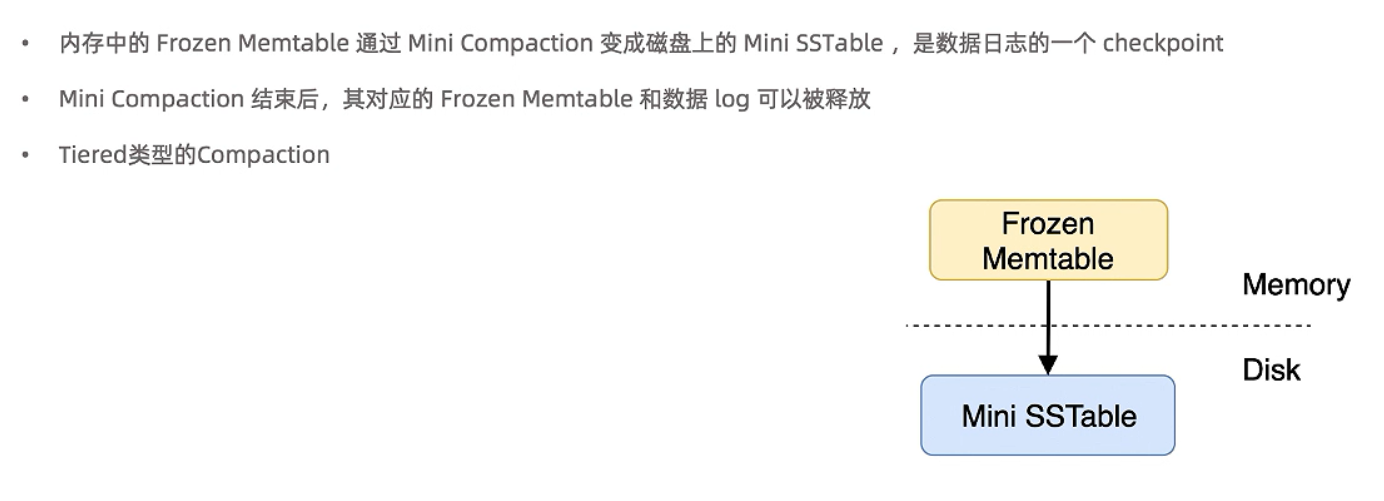
- minor compaction

- major compaction

- 全量合并

- 增量合并
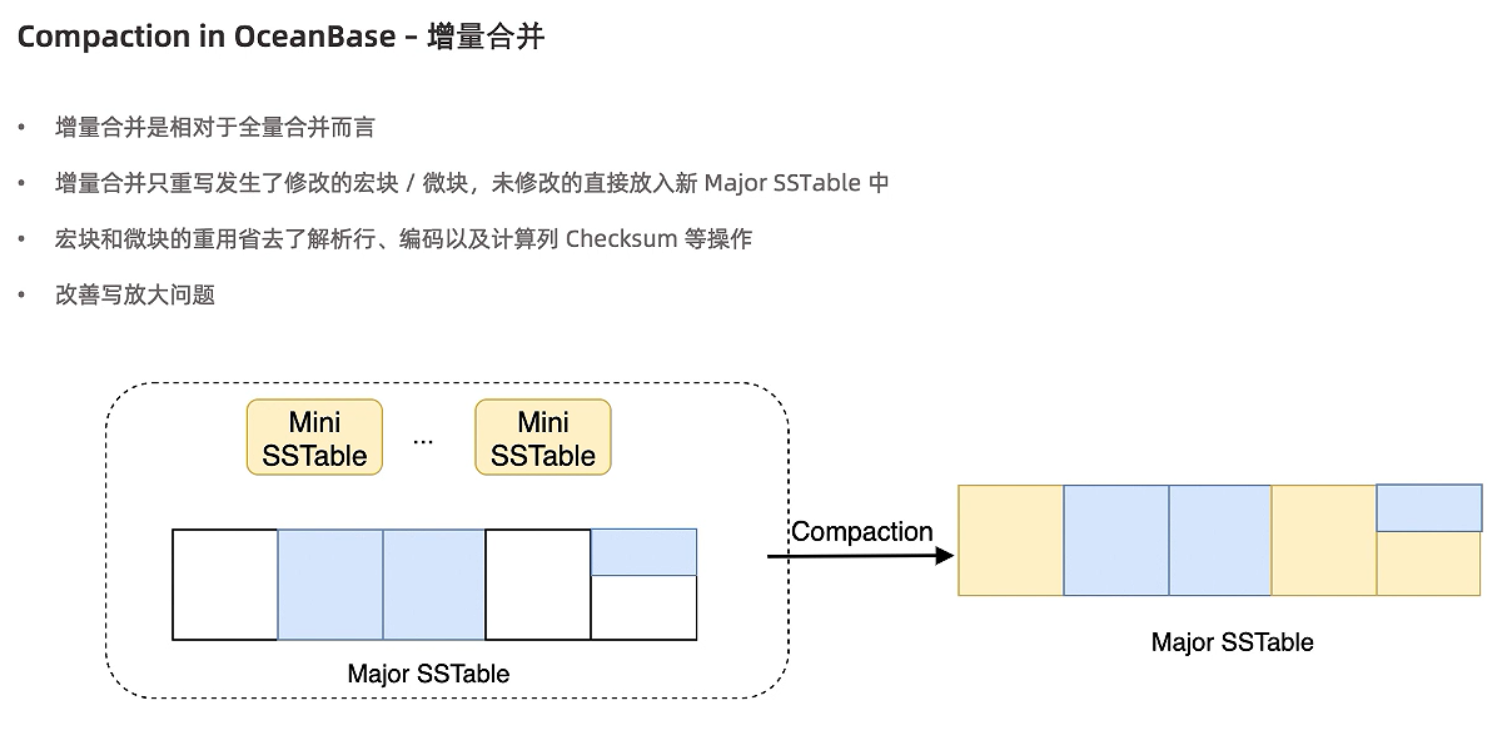
storage
存储分层结构

类图
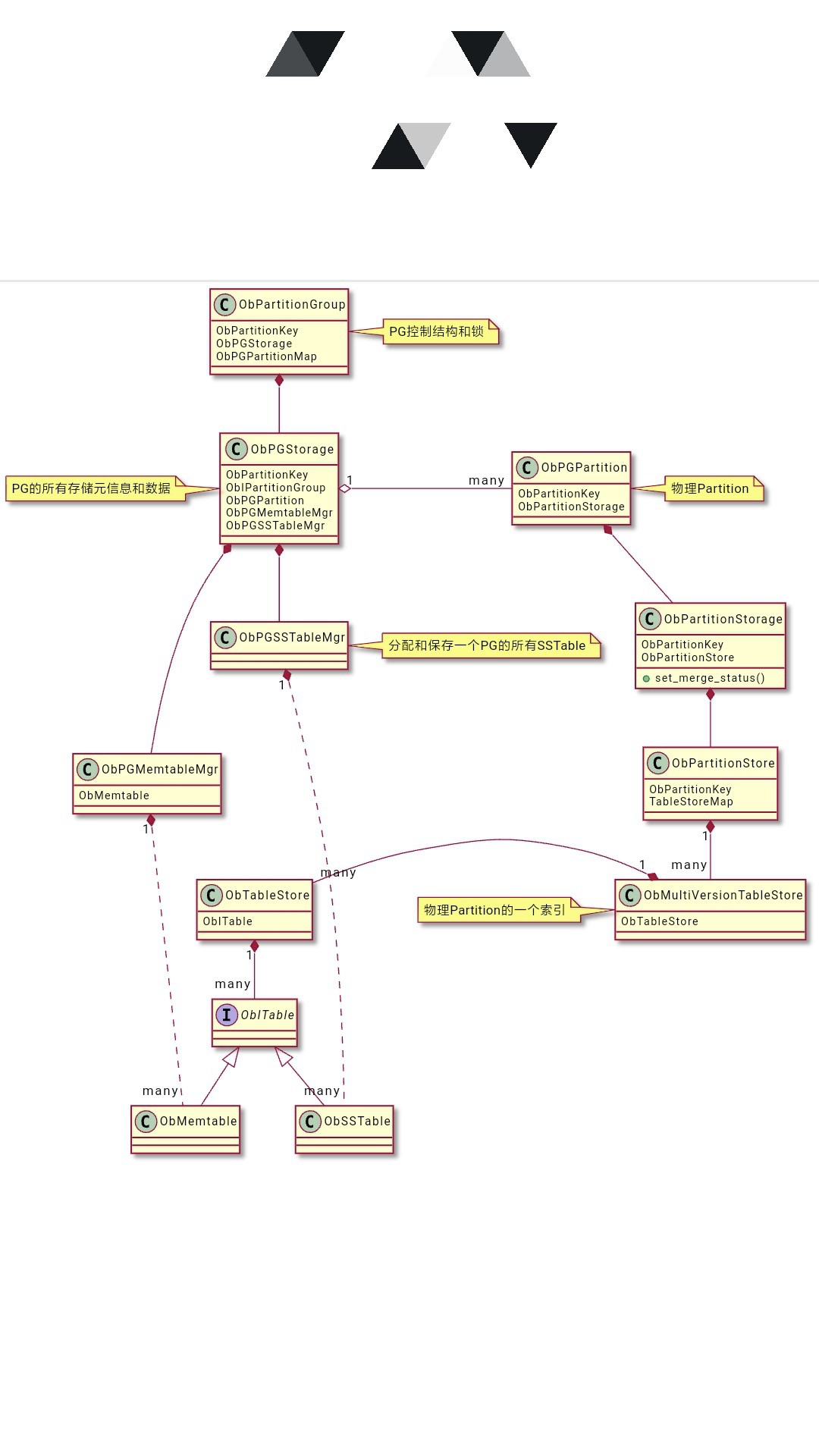
内存数据格式

磁盘文件格式


openvpn
sudo openvpn --config /etc/openvpn/config.ovpn172.16.0.30
能 ping 通,但是 ssh 连接超时
netstat -nrifconfig> tree.├── ca.crt├── client├── config.ovpn├── server├── vsc-0jlq9yfjbz45zm5gwxl0h.crt└── vsc-0jlq9yfjbz45zm5gwxl0h.keyconfig.ovpn 内容如下
clientdev tunproto tcpremote 39.101.78.156 1194resolv-retry infinitenobindpersist-keypersist-tun
ca /etc/openvpn/ca.crtcert /etc/openvpn/vsc-0jlq9yfjbz45zm5gwxl0h.crtkey /etc/openvpn/vsc-0jlq9yfjbz45zm5gwxl0h.key
cipher AES-128-CBC;comp-lzoverb 4ssh-copy-id
免密登录云服务器
修改 ~/.ssh/config
Host obHostName xxxUser root
Host ob-huaweiHostName xxxUser root
Host tencentHostName xxxUser ubuntu然后键入 ssh-copy-id ob 配置,之后只需 ssh ob 即可
如果云服务器设置不允许使用密码登录,上述方案会失效
将 ip address 写入配置文件,之后只需
ssh -i <已下载的与实例关联的私钥文件的路径> tencent即可
script
写了一个 python 脚本自动化下列任务
- 部署
- 生成数据
- 启动 perf
- 配置并导入数据
- 生成火焰图
区分 python 的三个库
- subprocess
- multiprocessing
- threading
subprocess 主要用于启动 obclient 与 observer 通信,使用 subprocess.run 为同步操作
multiprocessing 主要用于启动 perf,为异步操作,但是无法优雅的终止
尝试在脚本中 kill perf 进程,会导致无法正确生成
perf.data于是只能在 load data 结束后手动发送 SIGINT 信号,然后手动生成火焰图
boot autodeploy
修改 /etc/rc.d/rc.local
echo "*** START DEPLOYMENT ***" && obd cluster destroy obadvanced ; obd cluster autodeploy obadvanced -c /root/ob-advanced-auto.yaml -A -f && echo "*** FINISH DEPLOYMENT ***"并添加如下权限
chmod +x /etc/rc.d/rc.local使 centos 云服务器 boot 后自动部署 ob
似乎无效,还是在
~/.bashrc里面加 alias 吧
perf
https://www.brendangregg.com/linuxperf.html
hypothesis
csv 文件格式如下
127747202|5245697|245698|2|1|1642.43|0.09|0.08|N|O|1998-02-14|1998-02-09|1998-02-20|TAKE BACK RETURN|MAIL|hely unusual theod|144558691|8792293|292294|1|14|19388.04|0.06|0.02|R|F|1994-04-19|1994-02-28|1994-05-08|COLLECT COD|AIR|ial deposits integrate. slyly ev|228942724|44747|419748|4|5|8458.70|0.08|0.03|A|F|1992-10-08|1992-11-07|1992-11-01|NONE|FOB|. slyly regular deposits about the silen|14686916|7112590|237605|5|24|38453.76|0.01|0.06|R|F|1994-01-01|1994-03-02|1994-01-08|TAKE BACK RETURN|MAIL| regular pinto beans boost. idly pending|220547303|6466003|466004|2|44|42621.92|0.09|0.07|R|F|1992-05-07|1992-07-14|1992-05-08|DELIVER IN PERSON|TRUCK|usly blithe i|48064226|6140776|390801|4|8|14531.76|0.08|0.02|R|F|1994-09-05|1994-11-03|1994-09-29|NONE|MAIL|se carefully ironic d|72336418|5741124|491147|1|10|11648.40|0.09|0.08|N|O|1996-03-01|1996-03-27|1996-03-22|NONE|TRUCK|lyly even |27866627|2226889|226890|1|50|90788.50|0.03|0.00|A|F|1992-12-15|1992-11-14|1992-12-19|NONE|AIR|ts cajole about the furi|97710950|8161257|36306|7|40|52714.00|0.07|0.07|N|O|1996-10-31|1996-11-07|1996-11-16|DELIVER IN PERSON|SHIP|pinto beans are i|224844870|4701953|451972|2|39|76234.08|0.07|0.06|R|F|1993-02-04|1993-03-17|1993-02-08|DELIVER IN PERSON|AIR|haggle slyly|注意每一行的结尾有一个 field_term_str
field_term_str 和 line_term_str 均为单字符
不考虑转义字符,不考虑编码
不存在 NULL 字段
type cast
映射关系如下
| row idx | datum idx | sql type | ob type |
|---|---|---|---|
| 0 | 0 | INTEGER | ObInt32Type |
| 3 | 1 | INTEGER | ObInt32Type |
| 1 | 2 | INTEGER | ObInt32Type |
| 2 | 3 | INTEGER | ObInt32Type |
| 4 | 4 | DECIMAL(15, 2) | ObNumberType |
| 5 | 5 | DECIMAL(15, 2) | ObNumberType |
| 6 | 6 | DECIMAL(15, 2) | ObNumberType |
| 7 | 7 | DECIMAL(15, 2) | ObNumberType |
| 8 | 8 | CHAR(1) | ObCharType |
| 9 | 9 | CHAR(1) | ObCharType |
| 10 | 10 | DATE | ObDateType |
| 11 | 11 | DATE | ObDateType |
| 12 | 12 | DATE | ObDateType |
| 13 | 13 | CHAR(25) | ObCharType |
| 14 | 14 | CHAR(10) | ObCharType |
| 15 | 15 | VARCHAR(44) | ObVarcharType |
- type
- type class
CSV -> ObNewRow (all string) -> ObNewRow (schema) -> ObStorageDatumObNewRow (all string) 中 obj 的 type 为 ObVarcharType
ObNewRow (all string) -> ObNewRow (schema) 需要下述四种转换函数
- string_date
- string_number
- string_string
- string_int
thread pool
Thread
A wrapper of Linux thread that supports normal thread operations.
__th_start 作为 runnable entry 的 wrapper 函数
Threads (ThreadPool)
线程池
using ThreadPool = Threads;管理 Thread
Thread **threads_;内部启动 Thread
其 runnable entry 为 run
void Threads::run(int64_t idx){ thread_idx_ = static_cast<uint64_t>(idx); Worker worker; run1();}其中 thread_idx_ 为线程局部变量,run 和 run1 均为虚函数,可被 override
submit 函数似乎被弃用了
IRunWrapper 用于 pre_run 和 end_run
对应的单测
ObSimpleThreadPool
override run1 函数
内部通过 ObLightyQueue 管理 task,ObLightyQueue 存在一个 capacity
提供虚函数 handle 和 handle_drop 处理 task
task 与 thread pool 耦合
相当于 thread_num 个线程处理最多容纳 task_num_limit 个的 task 的 queue 中的 task
对应的单测
ObDynamicThreadPool
类似 ObSimpleThreadPool,但内部线程数量动态可变,不超过一个上限
ObDynamicThreadInfo 结构体封装了线程信息
在 ObDynamicThreadTask 中提供虚函数 process 处理 task
task 与 thread pool 解耦合
对应的单测
ObReentrantThread
start and stop run task, can be called repeatedly, if created.
UNITY_BUILD
https://cmake.org/cmake/help/latest/prop_tgt/UNITY_BUILD.html
cmake/Utils.cmake76: set_target_properties(${target} PROPERTIES UNITY_BUILD ON)77: set_target_properties(${target} PROPERTIES UNITY_BUILD_CODE_AFTER_INCLUDE "${unity_after}")78: set_target_properties(${target} PROPERTIES UNITY_BUILD_MODE GROUP)log
https://www.oceanbase.com/docs/community-observer-cn-10000000000901115
日志格式
这里以一条日志举例说明
[2022-07-01 10:49:10.272860] INFO [SQL.EXE] implicit_end_trans (ob_sql_trans_control.cpp:161) [119171][T1004_Occam][T1][Y0-0000000000000000-0-0] implicit end trans(is_rollback=false, exec_ctx.get_execution_id()=18446744073709551615, callback=NULL)对应的日志信息如下
[时间] 日志级别 [所属模块] 函数名 (文件:行号) [线程 id][线程名][所属租户][trace_id]日志级别
从低到高有 6 种,DEBUG、TRACE、INFO、WARN、USER_ERR、ERROR
其中 ERROR 日志比较特殊,会将打日志时所在的堆栈打印出来(需要通过符号表解析)
注意
开启 DEBUG 日志将耗费大量资源,在较新版本中,DEBUG 日志在 release 编译下会自动去掉,即使开启也无法生效
修改日志限流量
- 修改
src/share/parameter/ob_parameter_seed.ipp alter system set syslog_io_bandwidth_limit=10240;- 修改配置文件
syslog_io_bandwidth_limit: 10GB
printf
仍然输出到日志中
parallel cast
基本思路
- 一个 thread 读取文件,将 ObNewRow 存放到 queue 中
- 其余 thread 从 queue 中读取 ObNewRow,cast 之后 append 到 sorter 中
内存管理
- ObNewRow 中包含 ObObj,两者都需要分配内存,而 ObFixedQueue 中只能存放指针
- 所以需要将 ObNewRow 存放到 queue 前,需要分配内存并进行深拷贝,避免对 ObLoadCSVParserDemo 中的 ObNewRow 形成数据竞争
- 另一种思路是手写一个线程安全的 queue,其中预先为 ObNewRow 和 ObObj 分配内存
- cast 的时候 caster 可能需要使用 allocator,由于 ObArenaAllocator 不是线程安全的,所以考虑每个线程单独一个 allocator
- 或者预分配内存并循环利用,如 string buf
内存依赖关系
- 为 ObNewRow 和 ObObj 分配的内存,在 squash buffer 后才可以释放,即本轮 buffer 产生的 ObNewRow 已经被 cast 并 append 到 sorter 中
- 实际上 cast 之后就可以释放对应的 ObNewRow,但是难以建立对应关系
- cast 的时候分配的内存,在 append 到 sorter 后即可释放
现象观察
- timeout
- contention 过于严重,包括 queue 和 append 到 sorter 时需要加锁
- rowkey order error
- 内存问题,主要可能是 data race
- segmentation fault
- 内存问题,主要可能是 use after free
data dist
处理 dbgen 生成的 50 GB 量级数据
awk -F| '{print $1}' demo.csv > key-ori然后使用 python pandas 包
>>> import pandas as pd>>> df = pd.read_csv("key-ori")>>> df.describe() 127747202count 3.000058e+08mean 1.500031e+08std 8.659724e+07min 1.000000e+0025% 7.501517e+0750% 1.500066e+0875% 2.249938e+08max 3.000000e+08>>> df.quantile(q=0.1)127747202 30000768.0对于精确的数据分布,可以参考 dbgen 源码
summary
赛题描述
- 背景:OceanBase 需要支持数据导入功能。之前的做法是将数据表(比如 csv 格式)中的数据拿出来通过 batch insert 插入 OB 数据库中。这样做需要经历完整的 SQL 引擎层,效率不高。
- 内容:本次复赛要求在开源 OceanBase 数据库代码上实现『旁路导入』功能。所谓旁路导入,就是直接从数据表转换成 OB 存储引擎要求的格式并建立索引。排名依据转换花费的时间。
- 具体来讲,OB 采用 LSM-Tree 的索引结构。因此我们需要做的就是将 csv 文件转换成 SSTable 并且建立对应的 index。
- 流程:赛方给了一个 baseline 的实现,其反映的基本流程如下:
- 首先逐行读取 csv 文件,将每一行数据转换成 OB 内部的数据对象;
- 对转换形成的所有 OB 数据对象进行外存排序(因为数据量极大,且建立 SSTable 要求数据有序);
- 将有序数据写成一个个宏块(OB 组织 SSTable 的单位),然后调用实现好的 IndexBuilder 建立索引。
- 测试用例大概有 3 亿行数据,因此整个过程耗时很久。baseline 版大概需要 70 分钟,我们目前的版本可以做到 25 分钟左右。排行榜前列的队伍可以在 6 ~ 10 分钟内完成。
- 测试机器配置为 8C 16G。
尝试
- 我们首先通过 perf 生成的火焰图定位出从 csv line 到 OB 数据对象这一步转换耗时很久。因为这一步一开始走的是 OB 内部的数据转换流程,考虑了多种数据格式、数据编码方式、安全检查等。我们砍掉了多余的部分,优化到 60 分钟左右。
- 其它的尝试主要是在将原本串行的流程改为并行:
- 实现了并行写宏块,优化到了 30 分钟左右;
- 实现了并行读取 csv 文件,优化到了 25 分钟左右。
- 还根据火焰图砍掉了一些看起来很消耗 CPU 的函数,但几乎没有提升。