TOC
Open TOC
ICS EX 习题课
The Missing Course of Your CS Education
https://missing.csail.mit.edu/
UNIX 哲学
Keep it simple, stupid. (KISS)
- Everything is a file and pipeline programs to work together
拥抱开源社区
C 语言拾遗:机制
预编译
预编译的实质——复制粘贴:
vgalaxy@vgalaxy-VirtualBox:~/Templates/include$ lltotal 36drwxrwxr-x 2 vgalaxy vgalaxy 4096 9月 30 11:05 ./drwxr-xr-x 4 vgalaxy vgalaxy 4096 9月 30 11:03 ../-rw-rw-r-- 1 vgalaxy vgalaxy 67 9月 30 11:05 a.c-rw-rw-r-- 1 vgalaxy vgalaxy 13 9月 30 11:04 a.inc-rwxrwxr-x 1 vgalaxy vgalaxy 16096 9月 30 11:05 a.out*-rw-rw-r-- 1 vgalaxy vgalaxy 18 9月 30 11:05 bvgalaxy@vgalaxy-VirtualBox:~/Templates/include$ cat a.c#include<stdio.h>
int main(){ printf( #include "a.inc" );}vgalaxy@vgalaxy-VirtualBox:~/Templates/include$ cat a.inc#include "b"vgalaxy@vgalaxy-VirtualBox:~/Templates/include$ cat b"Hello, world!\n"vgalaxy@vgalaxy-VirtualBox:~/Templates/include$ ./a.outHello, world!注意 #include "a.inc" 需要另起一行。
以下代码的区别:
#include <stdio.h>#include "stdio.h"观察查找路径,使用 gcc --verbose a.c 命令:
#include "..." search starts here:#include <...> search starts here: /usr/lib/gcc/x86_64-linux-gnu/10/include /usr/local/include /usr/include/x86_64-linux-gnu /usr/includeEnd of search list.添加当前目录到头文件查找路径中,使用 gcc --verbose a.c -I. 命令:
#include "..." search starts here:#include <...> search starts here: . /usr/lib/gcc/x86_64-linux-gnu/10/include /usr/local/include /usr/include/x86_64-linux-gnu /usr/includeEnd of search list.另有
-L<dir>选项,添加 dir 到库文件查找路径。关于头文件和库文件的区别,STFW。
找到 printf 的声明,便不需要添加 #include<stdio.h>
extern int printf (const char *__restrict __format, ...);
int main(){ printf("Hello, world!\n");}在预编译中,变量未经定义便可使用,所以以下代码会输出 Yes
#include<stdio.h>
int main(){#if aa == bb printf("Yes\n");#else printf("No\n");#endif}使用 gcc -E a.c 观察:
# 3 "a.c"int main(){
printf("Yes\n");
}宏定义与展开:
#define A "aaaaaaaaaa"#define TEN(x) x x x x x x x x x x#define B TEN(A)#define C TEN(B)#define D TEN(C)#define E TEN(D)#define F TEN(E)#define G TEN(F)
int main(){ puts(G);}连接操作,躲避关键词过滤:
#define A sys ## tem
int main(){ A("echo Hello\n");}X-Macros,元编程:
#define NAMES(X) X(A) X(B) X(C) X(D)
int main(){#define PRINT(x) puts("Hello, "#x"!"); NAMES(PRINT);}编译和链接
a.c → a.s → a.o
编译略。
链接,可以在 C++ 中链接 C,注意这里使用的是 g++:
vgalaxy@vgalaxy-VirtualBox:~/Templates$ cat a.ccextern "C" { int foo() { return 0; }}
int bar() { return 0;}vgalaxy@vgalaxy-VirtualBox:~/Templates$ g++ -c a.ccvgalaxy@vgalaxy-VirtualBox:~/Templates$ lsa.cc a.ovgalaxy@vgalaxy-VirtualBox:~/Templates$ objdump -d a.o
a.o: file format elf64-x86-64
Disassembly of section .text:
0000000000000000 <foo>: 0: f3 0f 1e fa endbr64 4: 55 push %rbp 5: 48 89 e5 mov %rsp,%rbp 8: b8 00 00 00 00 mov $0x0,%eax d: 5d pop %rbp e: c3 ret
000000000000000f <_Z3barv>: f: f3 0f 1e fa endbr64 13: 55 push %rbp 14: 48 89 e5 mov %rsp,%rbp 17: b8 00 00 00 00 mov $0x0,%eax 1c: 5d pop %rbp 1d: c3 ret注意这里函数名 bar 变成了 _Z3barv,这被称为 C++ Name Mangling,是实现函数重载的底层机制,详见 https://zhuanlan.zhihu.com/p/359466948。
加载:进入 C 语言的世界
C 程序执行的两个视角:
- 静态:C 代码的连续一段总能对应到一段连续的机器指令
- 动态:C 代码执行的状态总能对应到机器的状态
两个视角的共同之处——内存:
- 代码、变量 (源代码视角)
- 地址、长度 (机器指令视角)
int main (int argc, char *argv[]) { int *p = (void *)1; // OK *p = 1; // Segmentation fault}第一行为指针 p 的值为 1,第二行为指针 p 所指的值为 1(触发段错误)。
内存模型:
- 地址:指针
- 类型:对指向的内存的解读
一切皆可取地址:
#include <stdio.h>
void printptr(void *p) { printf("p = %p; *p = %016lx\n", p, *(long*)p);}
int x;
int main(int argc, char *argv[]) { printptr(main); // 代码 printptr(&main); printptr(&x); // 数据 printptr(&argc); // 堆栈 printptr(argv); printptr(&argv); printptr(argv[0]);}可能的输出:
$ ./a.outp = 0x562ea2e9017b; *p = e5894855fa1e0ff3p = 0x562ea2e9017b; *p = e5894855fa1e0ff3p = 0x562ea2e93014; *p = 0000000000000000p = 0x7ffe9e89c20c; *p = 0000000000000001p = 0x7ffe9e89c308; *p = 00007ffe9e89d2e8p = 0x7ffe9e89c200; *p = 00007ffe9e89c308p = 0x7ffe9e89d2e8; *p = 0074756f2e612f2e另一个例子:
#include<stdio.h>#include<assert.h>
int main (int argc, char *argv[]) { int (*f)(int, char*[]) = main; if(argc!= 0) { char***a = &argv, *first = argv [0], ch = argv[0][0]; printf("arg = \"%s\"; ch = '%c'\n", first, ch); assert(***a == ch); f(argc- 1, argv+ 1); }}打印 main 函数的参数:
$ ./a.out 1 2 3 helloarg = "./a.out"; ch = '.'arg = "1"; ch = '1'arg = "2"; ch = '2'arg = "3"; ch = '3'arg = "hello"; ch = 'h'从 main 函数开始执行:
- 谁调用的 main
- 进程执行的第一条指令是什么
参考 https://xuxeu.gitee.io/main/。
C 语言拾遗:编程实践
怎样写代码才能从一个大型项目中存活下来?
- 核心准则:编写可读代码
- 两个例子:计数器,YEMU
The Art of Readable Code
原书见:软件工程师的自我修养
一个反例
$ wget https://www.ioccc.org/2011/hou/hou.c$ gcc hou.c -lm -o hou此处的 -lm 选项:
-nolibc
Do not use the C library or system libraries tightly coupled with it when linking. Still link with the startup files, libgcc or toolchain provided language support libraries such as libgnat, libgfortran or libstdc++ unless options preventing their inclusion are used as well. This typically removes -lc from the link command line, as well as system libraries that normally go with it and become meaningless when absence of a C library is assumed, for example -lpthread or -lm in some configurations. This is intended for bare-board targets when there is indeed no C library available.一个可能会碰到的例子
void (*signal (int sig, void (*func)(int)))(int);使用 http://c-faq.com/decl/spiral.anderson.html 中的技巧,即 Clockwise/Spiral Rule。
signal 是一个函数,参数是一个 int 和一个函数(参数是 int,返回值是 void),返回值是一个函数(参数是 int,返回值是 void)。
我们可以改写上面的声明,通过 man signal 可得:
SYNOPSIS #include <signal.h>
typedef void (*sighandler_t)(int);
sighandler_t signal(int signum, sighandler_t handler);编写代码的准则——降低维护成本:
- 宏观:做好分解和解耦(现实世界也是这样管理复杂系统)
- 微观:不言自明,不言自证
计数器(数码管显示)
FPGA
门层面
- 思路:状态(存储模拟)和计算模拟
- 技巧:使用预编译
$ wget http://jyywiki.cn/pages/ICS/2020/demos/logisim.c$ wget http://jyywiki.cn/pages/ICS/2020/demos/display.pylogisim.c
#include <stdio.h>#include <unistd.h>
#define FORALL_REGS(_) _(X) _(Y)#define OUTPUTS(_) _(A) _(B) _(C) _(D) _(E) _(F) _(G)#define LOGIC X1 = !X && Y; \ Y1 = !X && !Y; \ A = (!X && !Y) || (X && !Y); \ B = 1; \ C = (!X && !Y) || (!X && Y); \ D = (!X && !Y) || (X && !Y); \ E = (!X && !Y) || (X && !Y); \ F = (!X && !Y); \ G = (X && !Y);
#define DEFINE(X) static int X, X##1;#define UPDATE(X) X = X##1;#define PRINT(X) printf(#X " = %d; ", X);
int main() { FORALL_REGS(DEFINE); OUTPUTS(DEFINE); while (1) { // clock LOGIC; OUTPUTS(PRINT); putchar('\n'); fflush(stdout); sleep(1); FORALL_REGS(UPDATE); }编译后输出:
$ ./a.outA = 1; B = 1; C = 1; D = 1; E = 1; F = 1; G = 0;A = 0; B = 1; C = 1; D = 0; E = 0; F = 0; G = 0;A = 1; B = 1; C = 0; D = 1; E = 1; F = 0; G = 1;A = 1; B = 1; C = 1; D = 1; E = 1; F = 1; G = 0;A = 0; B = 1; C = 1; D = 0; E = 0; F = 0; G = 0;A = 1; B = 1; C = 0; D = 1; E = 1; F = 0; G = 1;A = 1; B = 1; C = 1; D = 1; E = 1; F = 1; G = 0;A = 0; B = 1; C = 1; D = 0; E = 0; F = 0; G = 0;A = 1; B = 1; C = 0; D = 1; E = 1; F = 0; G = 1;A = 1; B = 1; C = 1; D = 1; E = 1; F = 1; G = 0;A = 0; B = 1; C = 1; D = 0; E = 0; F = 0; G = 0;A = 1; B = 1; C = 0; D = 1; E = 1; F = 0; G = 1;A = 1; B = 1; C = 1; D = 1; E = 1; F = 1; G = 0;^Cdisplay.py
使用 turtle 库显示
#!/usr/bin/env python3
import turtleimport fileinput
A, B, C, D, E, F, G = 0, 0, 0, 0, 0, 0, 0
turtle.setup(width=240, height=320)turtle.pen(shown=False, pendown=False, pencolor='#aa0000', pensize=5)turtle.tracer(0)
stdin = fileinput.input()while True: turtle.clear() turtle.home() turtle.setpos(-20, 0) for i, draw in enumerate([G, C, D, E, F, A, B]): turtle.penup(); turtle.forward(5) turtle.pendown() if draw else turtle.penup() turtle.forward(40) turtle.penup(); turtle.forward(5) turtle.right(90) if i == 3: turtle.left(90) turtle.update() exec(stdin.readline())需要预先安装 python3-tk:
$ sudo apt-get install python3-tk否则会报错 ModuleNotFoundError: No module named 'tkinter'
使用管道连接即可:
$ ./a.out | ./display.pyYEMU
简化的计算机系统,详见《计算机系统基础》第一章:
- 寄存器:PC, R0, R1, R2, R3 (8-bit)
- 内存:16 字节,按字节访问
- 指令:load, store, mov, add
存储模型:内存和寄存器(状态机视角)
模拟存储:全局变量,类型为 uint8_t
类型的碎碎念:
- 思考为什么使用无符号数
TODO
- 把指针转换成整数,应该用什么类型?
intptr_t,考虑 32 位和 64 位
软件设计——以寄存器为例
#include<stdint.h>
#define NREG 4#define NMEM 16
typedef uint8_t u8;
u8 pc = 0, R[NREG], M[NMEM] ={ ... };给寄存器名字:
enum{ RA, R1, ..., PC };u8 R[] ={ [RA] = 0, [R1] = 0, ... [PC] = init_pc, };
#define pc (R[PC])#define NREG (sizeof(R) / sizeof(u8))减少 dependencies → 降低代码耦合程度:
// breaks when adding a register#define NREG 5
// breaks when changing register size#define NREG (sizeof(R) / sizeof(u8))
// never breaks#define NREG (sizeof(R) / sizeof(R[0])) // 但需要R的定义
// even better (why?)enum { RA, ... , PC, NREG }软件设计——以指令实现为例
#include <assert.h>#include <stdio.h>#include "yemu.h"
typedef union inst { struct { u8 rs : 2, rt: 2, op: 4; } rtype; struct { u8 addr: 4, op: 4; } mtype;} inst_t;
#define RTYPE(i) u8 rt = (i)->rtype.rt, rs = (i)->rtype.rs;#define MTYPE(i) u8 addr = (i)->mtype.addr;
void idex() { inst_t *cur = (inst_t *)&M[pc]; switch (cur->rtype.op) { case 0b0000: { RTYPE(cur); R[rt] = R[rs]; pc++; break; } case 0b0001: { RTYPE(cur); R[rt] += R[rs]; pc++; break; } case 0b1110: { MTYPE(cur); R[RA] = M[addr]; pc++; break; } case 0b1111: { MTYPE(cur); M[addr] = R[RA]; pc++; break; } default: assert(0); }}union 和 bit fields,配合 struct,一段内存空间多种解读方式。
struct 的碎碎念:
在 C 中:
在 C++ 中:
一览 Makefile
.PHONY: run clean test
CFLAGS = -Wall -Werror -std=c11 -O2CC = gccLD = gcc
yemu: yemu.o idex.o $(LD) $(LDFLAGS) -o yemu yemu.o idex.o
yemu.o: yemu.c yemu.h $(CC) $(CFLAGS) -c -o yemu.o yemu.c
idex.o: idex.c yemu.h $(CC) $(CFLAGS) -c -o idex.o idex.c
run: yemu @./yemu
clean: rm -f test yemu *.o
test: yemu $(CC) $(CFLAGS) -o test idex.o test.c && ./test如何阅读全都是宏的程序
$ gcc -E test.c | indent - | vim -此处的 indent 需要预先安装,用于排版 C 程序的显示。
更多的计算机系统模拟器
am-kernels/litenes
- 一个“最小”的 NES 模拟器
- 自带硬编码的 ROM 文件
fceux-am
- 一个非常完整的高性能 NES 模拟器
- 包含对卡带定制芯片的模拟 (
src/boards)
QEMU
- 工业级的全系统模拟器
- 2011 年发布 1.0 版本
- 有兴趣的同学可以 RTFSC
- 作者:传奇黑客 Fabrice Bellard
NEMU 框架选讲 (1): 编译运行
The UNIX-Hater’s Handbook
介绍了 UNIX 的一些缺陷,如手册冗长,还有一些命令行工具的缺陷。
例如删除一个文件名为 -rf 的文件:
$ rm -rfFail!
-- 将后面的选项解析为文件名:
$ rm -- -rfGit
.gitignore
即白名单。基本原则是,一切生成的文件都不放在 Git 仓库中。
观察 ~/ics2021/.gitignore:
*.**!*/!/nemu/*!/nexus-am/*!/nanos-lite/*!/navy-apps/*!Makefile!README.md!.gitignore!init.sh/fceux-am/am-kernels再观察 ~/ics2021/nemu/.gitignore:
*.**!*/!Makefile!*.mk!*.[cSh]!.gitignore!README.md!Kconfiginclude/configinclude/generated前两行大概是忽略所有文件,之后以 ! 开头表示除了……,例如除了 .c 文件、.S 文件和 .h 文件。
.git
是一个隐藏目录,藏在 ~/ics2021 中,记录了所有快照信息。
下面解释 make submit 发生了什么。总体来说,提交脚本仅上传 .git,在服务器执行 git reset。
观察 ~/ics2021/Makefile:
include nemu/scripts/git.mk
default: @echo "Please run 'make' under any subprojects to compile."
submit: git gc STUID=$(STUID) STUNAME=$(STUNAME) bash -c "$$(curl -s http://jyywiki.cn/static/submit.sh)"
.PHONY: default submit可以看到一个链接 http://jyywiki.cn/static/submit.sh,下载后打开:
COURSE=ICS2021MODULE=$(git rev-parse --abbrev-ref HEAD | tr '[a-z]' '[A-Z]')FILE=/tmp/upload.tar.bz2tar caf "$FILE" ".git" $(find . -maxdepth 2 -name "*.pdf") && \ curl -F "token=$TOKEN" \ -F "stuid=$STUID" \ -F "stuname=$STUNAME" \ -F "course=$COURSE" \ -F "module=$MODULE" \ -F "file=@$FILE" \ http://jyywiki.cn/upload大概工作流程先定位阶段,存储在 MODULE 中:
vgalaxy@vgalaxy-VirtualBox:~/ics2021/nemu$ git branch master pa0 pa1* pa2vgalaxy@vgalaxy-VirtualBox:~/ics2021/nemu$ git rev-parse --abbrev-ref HEADpa2然后将最近的 .git 快照和 pdf 文件打包为 /tmp/upload.tar.bz2,最后上传到服务器。
git trace
注意到之前的文件包含了 include nemu/scripts/git.mk 文件,我们观察一下:
STUID = XXXSTUNAME = XXX
# DO NOT modify the following code!!!
GITFLAGS = -q --author='tracer-ics2021 <tracer@njuics.org>' --no-verify --allow-empty
# prototype: git_commit(msg)define git_commit -@git add $(NEMU_HOME)/.. -A --ignore-errors -@while (test -e .git/index.lock); do sleep 0.1; done -@(echo "> $(1)" && echo $(STUID) && hostnamectl && uptime) | git commit -F - $(GITFLAGS) -@syncendef这里解释了我们每一次 make 和 make run 时记录的 git 信息:
vgalaxy@vgalaxy-VirtualBox:~$ hostnamectl Static hostname: vgalaxy-VirtualBox Icon name: computer-vm Chassis: vm Machine ID: beeabc33a4e84c64ba86a73bb19c624a Boot ID: 293d87d068e74a8ea858bbff7c29835d Virtualization: oracle Operating System: Ubuntu 21.04 Kernel: Linux 5.11.0-16-generic Architecture: x86-64vgalaxy@vgalaxy-VirtualBox:~$ uptime 20:12:26 up 11:08, 1 user, load average: 0.62, 0.59, 0.44git add $(NEMU_HOME),配合前面的白名单理解。
应用:如何抓抄袭
make
yemu
一个简单的例子
.PHONY: run clean test
CFLAGS = -Wall -Werror -std=c11 -O2CC = gccLD = gcc
yemu: yemu.o idex.o $(LD) $(LDFLAGS) -o yemu yemu.o idex.o
yemu.o: yemu.c yemu.h $(CC) $(CFLAGS) -c -o yemu.o yemu.c
idex.o: idex.c yemu.h $(CC) $(CFLAGS) -c -o idex.o idex.c
run: yemu @./yemu
clean: rm -f test yemu *.o
test: yemu $(CC) $(CFLAGS) -o test idex.o test.c && ./testCFLAGS 为编译选项,CC 表示生成可重定位目标文件,LD 表示生成可执行目标文件。
Lab
Lab 的 Makefile 呈现出层次关系。
在 multimod 目录下的 Makefile 文件:
NAME := $(shell basename $(PWD))all: $(NAME)-64 $(NAME)-32export MODULE := Lab1export STUID = XXXexport STUNAME = XXXinclude ../Makefile这里的 NAME 即为 multimod:
vgalaxy@vgalaxy-VirtualBox:~/ics-workbench/multimod$ basename $PWDmultimod生成的可执行文件有两个,multimod-64 和 multimod-32。
再来观察 ics-workbench 目录下的 Makefile:
ifeq ($(NAME),)$(error Should make in each lab's directory)endif
SRCS := $(shell find . -maxdepth 1 -name "*.c")DEPS := $(shell find . -maxdepth 1 -name "*.h") $(SRCS)CFLAGS += -O1 -std=gnu11 -ggdb -Wall -Werror -Wno-unused-result -Wno-unused-value -Wno-unused-variable
.PHONY: all git test clean commit-and-make
.DEFAULT_GOAL := commit-and-makecommit-and-make: git all
$(NAME)-64: $(DEPS) # 64bit binary gcc -m64 $(CFLAGS) $(SRCS) -o $@ $(LDFLAGS)
$(NAME)-32: $(DEPS) # 32bit binary gcc -m32 $(CFLAGS) $(SRCS) -o $@ $(LDFLAGS)
$(NAME)-64.so: $(DEPS) # 64bit shared library gcc -fPIC -shared -m64 $(CFLAGS) $(SRCS) -o $@ $(LDFLAGS)
$(NAME)-32.so: $(DEPS) # 32bit shared library gcc -fPIC -shared -m32 $(CFLAGS) $(SRCS) -o $@ $(LDFLAGS)
clean: rm -f $(NAME)-64 $(NAME)-32 $(NAME)-64.so $(NAME)-32.so
include ../Makefile.lab其中包含了 Makefile.lab:
# **DO NOT MODIFY**
export COURSE := ICS2021URL := 'http://jyywiki.cn/static/submit-icslab.sh'
submit: @cd $(dir $(abspath $(lastword $(MAKEFILE_LIST)))) && \ curl -sSL '$(URL)' | bash
git: @git add $(shell find . -name "*.c") $(shell find . -name "*.h") -A --ignore-errors @while (test -e .git/index.lock); do sleep 0.1; done @(hostnamectl && uptime) | git commit -F - -q --author='tracer-nju <tracer@nju.edu.cn>' --no-verify --allow-empty @syncMakefile.lab 里面是提交脚本。
我们观察 make 将会执行的指令:
vgalaxy@vgalaxy-VirtualBox:~/ics-workbench/multimod$ make -nBgit add ./main.c ./multimod.c -A --ignore-errorswhile (test -e .git/index.lock); do sleep 0.1; done(hostnamectl && uptime) | git commit -F - -q --author='tracer-nju <tracer@nju.edu.cn>' --no-verify --allow-emptysyncgcc -m64 -O1 -std=gnu11 -ggdb -Wall -Werror -Wno-unused-result -Wno-unused-value -Wno-unused-variable ./main.c ./multimod.c -o multimod-64gcc -m32 -O1 -std=gnu11 -ggdb -Wall -Werror -Wno-unused-result -Wno-unused-value -Wno-unused-variable ./main.c ./multimod.c -o multimod-32简单来说,就是先 git trace,然后编译出两个可执行文件。
默认 make 的行为是 commit-and-make,也就是先 git,后 all,而 all 依赖两个可执行文件,这就可以说通了。
NEMU
终于来到了重头戏。
static
首先是 ics2021 主目录下的 Makefile:
include nemu/scripts/git.mk
default: @echo "Please run 'make' under any subprojects to compile."
submit: git gc STUID=$(STUID) STUNAME=$(STUNAME) bash -c "$$(curl -s http://jyywiki.cn/static/submit.sh)"
.PHONY: default submit这里是 make submit 的地方,之前已经提过了。
下面是 ~/ics2021/nemu 下的 Makefile,有一点复杂,我们简单理一下包含关系:
# Include variables and rules generated by menuconfig-include $(NEMU_HOME)/include/config/auto.conf-include $(NEMU_HOME)/include/config/auto.conf.cmd
...
# Include rules for menuconfiginclude $(NEMU_HOME)/scripts/config.mk
...
# Include rules to build NEMUinclude $(NEMU_HOME)/scripts/native.mkauto.conf 里面就是 menuconfig 生成的各种宏。
config.mk 则提供了 make menuconfig。
关键在 native.mk 中:
include $(NEMU_HOME)/scripts/git.mkinclude $(NEMU_HOME)/scripts/build.mk
include $(NEMU_HOME)/tools/difftest.mk
compile_git: $(call git_commit, "compile")$(BINARY): compile_git
# Some convenient rules
override ARGS ?= --log=$(BUILD_DIR)/nemu-log.txtoverride ARGS += $(ARGS_DIFF)
# Command to execute NEMUIMG ?=NEMU_EXEC := $(BINARY) $(ARGS) $(IMG)
run-env: $(BINARY) $(DIFF_REF_SO)
run: run-env $(call git_commit, "run") $(NEMU_EXEC)
gdb: run-env $(call git_commit, "gdb") gdb -s $(BINARY) --args $(NEMU_EXEC)
clean-tools = $(dir $(shell find ./tools -name "Makefile"))$(clean-tools): -@$(MAKE) -s -C $@ cleanclean-tools: $(clean-tools)clean-all: clean distclean clean-tools
.PHONY: run gdb run-env clean-tools clean-all $(clean-tools)build.mk 是真正编译代码的地方,即 CC 和 LD,而 git.mk 上面已经提到过了。
每一次 make / make run / make gdb,都会进行 commit:
vgalaxy@vgalaxy-VirtualBox:~/ics2021/nemu$ grep -nr git_commitscripts/git.mk:8:# prototype: git_commit(msg)scripts/git.mk:9:define git_commitscripts/native.mk:7: $(call git_commit, "compile")scripts/native.mk:22: $(call git_commit, "run")scripts/native.mk:26: $(call git_commit, "gdb")下面代换 make run 中的 NEMU_EXEC:
NEMU_EXEC := $(BINARY) $(ARGS) $(IMG)其中 BINARY 在 build.mk 中:
BINARY = $(BUILD_DIR)/$(NAME)$(SO)其中 NAME 在 ~/ics2021/nemu 下的 Makefile 中:
remove_quote = $(patsubst "%",%,$(1))
# Extract variabls from menuconfigGUEST_ISA ?= $(call remove_quote,$(CONFIG_ISA))ENGINE ?= $(call remove_quote,$(CONFIG_ENGINE))NAME = $(GUEST_ISA)-nemu-$(ENGINE)在 ~/ics2021/nemu/.config 中:
CONFIG_ISA="riscv32"...CONFIG_ENGINE="interpreter"也就是运行 riscv32-nemu-interpreter 这个可执行文件。
另一方面,在 build.mk 中:
.PHONY: app clean
app: $(BINARY)
$(BINARY): $(OBJS) $(ARCHIVES) @echo + LD $@ @$(LD) -o $@ $(OBJS) $(LDFLAGS) $(ARCHIVES) $(LIBS)
clean: -rm -rf $(BUILD_DIR)LD 出现,OBJS 中又有 OBJ_DIR:
OBJS = $(SRCS:%.c=$(OBJ_DIR)/%.o) $(CXXSRC:%.cc=$(OBJ_DIR)/%.o)
# Compilation patterns$(OBJ_DIR)/%.o: %.c @echo + CC $< @mkdir -p $(dir $@) @$(CC) $(CFLAGS) -c -o $@ $< $(call call_fixdep, $(@:.o=.d), $@)
$(OBJ_DIR)/%.o: %.cc @echo + CXX $< @mkdir -p $(dir $@) @$(CXX) $(CFLAGS) $(CXXFLAGS) -c -o $@ $< $(call call_fixdep, $(@:.o=.d), $@)CC 出现。
dynamic
静态分析完后,我们进行动态分析:
make -nB | grep -ve '^\(\#\|echo\|mkdir\)' | vim -在 vim 中进一步筛选:
:g/fixdep/d:g/mv/d观察第一行:
gcc -O2 -MMD -Wall -Werror -I/home/vgalaxy/ics2021/nemu/include -I/home/vgalaxy/ics2021/nemu/src/engine/interpreter -I/home/vgalaxy/ics2021/nemu/src/isa/riscv32/include -O2 -ggdb3 -DITRACE_COND=true -D__GUEST_ISA__=riscv32 -c -o /home/vgalaxy/ics2021/nemu/build/obj-riscv32-nemu-interpreter/src/nemu-main.o src/nemu-main.c-D__GUEST_ISA__=riscv32 表示传入宏。
键入 Ctrl+v 进入 VISUAL BLOCK 模式,删去编译选项。
gcc -c -o /home/vgalaxy/ics2021/nemu/build/obj-riscv32-nemu-interpreter/src/nemu-main.o src/nemu-main.cgcc -c -o /home/vgalaxy/ics2021/nemu/build/obj-riscv32-nemu-interpreter/src/cpu/difftest/dut.o src/cpu/difftest/dut.cgcc -c -o /home/vgalaxy/ics2021/nemu/build/obj-riscv32-nemu-interpreter/src/cpu/cpu-exec.o src/cpu/cpu-exec.cgcc -c -o /home/vgalaxy/ics2021/nemu/build/obj-riscv32-nemu-interpreter/src/monitor/monitor.o src/monitor/monitor.cgcc -c -o /home/vgalaxy/ics2021/nemu/build/obj-riscv32-nemu-interpreter/src/monitor/sdb/watchpoint.o src/monitor/sdb/watchpoint.cgcc -c -o /home/vgalaxy/ics2021/nemu/build/obj-riscv32-nemu-interpreter/src/monitor/sdb/expr.o src/monitor/sdb/expr.cgcc -c -o /home/vgalaxy/ics2021/nemu/build/obj-riscv32-nemu-interpreter/src/monitor/sdb/sdb.o src/monitor/sdb/sdb.cgcc -c -o /home/vgalaxy/ics2021/nemu/build/obj-riscv32-nemu-interpreter/src/utils/log.o src/utils/log.cgcc -c -o /home/vgalaxy/ics2021/nemu/build/obj-riscv32-nemu-interpreter/src/utils/timer.o src/utils/timer.cgcc -c -o /home/vgalaxy/ics2021/nemu/build/obj-riscv32-nemu-interpreter/src/utils/state.o src/utils/state.cgcc -c -o /home/vgalaxy/ics2021/nemu/build/obj-riscv32-nemu-interpreter/src/utils/rand.o src/utils/rand.cgcc -c -o /home/vgalaxy/ics2021/nemu/build/obj-riscv32-nemu-interpreter/src/memory/paddr.o src/memory/paddr.cgcc -c -o /home/vgalaxy/ics2021/nemu/build/obj-riscv32-nemu-interpreter/src/memory/vaddr.o src/memory/vaddr.cgcc -c -o /home/vgalaxy/ics2021/nemu/build/obj-riscv32-nemu-interpreter/src/device/io/port-io.o src/device/io/port-io.cgcc -c -o /home/vgalaxy/ics2021/nemu/build/obj-riscv32-nemu-interpreter/src/device/io/map.o src/device/io/map.cgcc -c -o /home/vgalaxy/ics2021/nemu/build/obj-riscv32-nemu-interpreter/src/device/io/mmio.o src/device/io/mmio.cgcc -c -o /home/vgalaxy/ics2021/nemu/build/obj-riscv32-nemu-interpreter/src/engine/interpreter/hostcall.o src/engine/interpreter/hostcall.cgcc -c -o /home/vgalaxy/ics2021/nemu/build/obj-riscv32-nemu-interpreter/src/engine/interpreter/init.o src/engine/interpreter/init.cgcc -c -o /home/vgalaxy/ics2021/nemu/build/obj-riscv32-nemu-interpreter/src/isa/riscv32/system/intr.o src/isa/riscv32/system/intr.cgcc -c -o /home/vgalaxy/ics2021/nemu/build/obj-riscv32-nemu-interpreter/src/isa/riscv32/system/mmu.o src/isa/riscv32/system/mmu.cgcc -c -o /home/vgalaxy/ics2021/nemu/build/obj-riscv32-nemu-interpreter/src/isa/riscv32/reg.o src/isa/riscv32/reg.cgcc -c -o /home/vgalaxy/ics2021/nemu/build/obj-riscv32-nemu-interpreter/src/isa/riscv32/difftest/dut.o src/isa/riscv32/difftest/dut.cgcc -c -o /home/vgalaxy/ics2021/nemu/build/obj-riscv32-nemu-interpreter/src/isa/riscv32/instr/decode.o src/isa/riscv32/instr/decode.cgcc -c -o /home/vgalaxy/ics2021/nemu/build/obj-riscv32-nemu-interpreter/src/isa/riscv32/logo.o src/isa/riscv32/logo.cgcc -c -o /home/vgalaxy/ics2021/nemu/build/obj-riscv32-nemu-interpreter/src/isa/riscv32/init.o src/isa/riscv32/init.cg++ -O2 -MMD -Wall -Werror -I/home/vgalaxy/ics2021/nemu/include -I/home/vgalaxy/ics2021/nemu/src/engine/interpreter -I/home/vgalaxy/ics2021/nemu/src/isa/riscv32/include -O2 -ggdb3 -DITRACE_COND=true -D__GUEST_ISA__=riscv32 -I/usr/lib/llvm-11/include -std=c++14 -fno-exceptions -D_GNU_SOURCE -D__STDC_CONSTANT_MACROS -D__STDC_FORMAT_MACROS -D__STDC_LIMIT_MACROS -fPIE -c -o /home/vgalaxy/ics2021/nemu/build/obj-riscv32-nemu-interpreter/src/utils/disasm.o src/utils/disasm.ccgit add /home/vgalaxy/ics2021/nemu/.. -A --ignore-errorswhile (test -e .git/index.lock); do sleep 0.1; done(echo "> "compile"" && echo 201250012 && hostnamectl && uptime) | git commit -F - -q --author='tracer-ics2021 <tracer@njuics.org>' --no-verify --allow-emptysync前面是一堆 gcc 和一个 g++,接着是 git trace。
最后一个是比较长的 LD:
g++ -o /home/vgalaxy/ics2021/nemu/build/riscv32-nemu-interpreter /home/vgalaxy/ics2021/nemu/build/obj-riscv32-nemu-interpreter/src/nemu-main.o /home/vgalaxy/ics2021/nemu/build/obj-riscv32-nemu-interpreter/src/cpu/difftest/dut.o /home/vgalaxy/ics2021/nemu/build/obj-riscv32-nemu-interpreter/src/cpu/cpu-exec.o /home/vgalaxy/ics2021/nemu/build/obj-riscv32-nemu-interpreter/src/monitor/monitor.o /home/vgalaxy/ics2021/nemu/build/obj-riscv32-nemu-interpreter/src/monitor/sdb/watchpoint.o /home/vgalaxy/ics2021/nemu/build/obj-riscv32-nemu-interpreter/src/monitor/sdb/expr.o /home/vgalaxy/ics2021/nemu/build/obj-riscv32-nemu-interpreter/src/monitor/sdb/sdb.o /home/vgalaxy/ics2021/nemu/build/obj-riscv32-nemu-interpreter/src/utils/log.o /home/vgalaxy/ics2021/nemu/build/obj-riscv32-nemu-interpreter/src/utils/timer.o /home/vgalaxy/ics2021/nemu/build/obj-riscv32-nemu-interpreter/src/utils/state.o /home/vgalaxy/ics2021/nemu/build/obj-riscv32-nemu-interpreter/src/utils/rand.o /home/vgalaxy/ics2021/nemu/build/obj-riscv32-nemu-interpreter/src/memory/paddr.o /home/vgalaxy/ics2021/nemu/build/obj-riscv32-nemu-interpreter/src/memory/vaddr.o /home/vgalaxy/ics2021/nemu/build/obj-riscv32-nemu-interpreter/src/device/io/port-io.o /home/vgalaxy/ics2021/nemu/build/obj-riscv32-nemu-interpreter/src/device/io/map.o /home/vgalaxy/ics2021/nemu/build/obj-riscv32-nemu-interpreter/src/device/io/mmio.o /home/vgalaxy/ics2021/nemu/build/obj-riscv32-nemu-interpreter/src/engine/interpreter/hostcall.o /home/vgalaxy/ics2021/nemu/build/obj-riscv32-nemu-interpreter/src/engine/interpreter/init.o /home/vgalaxy/ics2021/nemu/build/obj-riscv32-nemu-interpreter/src/isa/riscv32/system/intr.o /home/vgalaxy/ics2021/nemu/build/obj-riscv32-nemu-interpreter/src/isa/riscv32/system/mmu.o /home/vgalaxy/ics2021/nemu/build/obj-riscv32-nemu-interpreter/src/isa/riscv32/reg.o /home/vgalaxy/ics2021/nemu/build/obj-riscv32-nemu-interpreter/src/isa/riscv32/difftest/dut.o /home/vgalaxy/ics2021/nemu/build/obj-riscv32-nemu-interpreter/src/isa/riscv32/instr/decode.o /home/vgalaxy/ics2021/nemu/build/obj-riscv32-nemu-interpreter/src/isa/riscv32/logo.o /home/vgalaxy/ics2021/nemu/build/obj-riscv32-nemu-interpreter/src/isa/riscv32/init.o /home/vgalaxy/ics2021/nemu/build/obj-riscv32-nemu-interpreter/src/utils/disasm.o -O2 -O2 -ggdb3 -lreadline -ldl -pie -lLLVM-11可以看到最终生成的可执行文件 riscv32-nemu-interpreter。
AbstractMachine
其 Makefile 文件中有:
### *Get a more readable version of this Makefile* by `make html` (requires python-markdown)html: cat Makefile | sed 's/^\([^#]\)/ \1/g' | markdown_py > Makefile.html.PHONY: htmldocs as code
实际上需要安装的是 python3-markdown
Summary
- 编程 ≠ 闷头写代码
- 使用工具也是编程的一部分
- version-control systems: git, svn, …
- build systems: make, cmake (C++), maven (Java), …
- shell: bash, zsh, …
NEMU 框架选讲 (2): 代码导读
项目规模
vgalaxy@vgalaxy-VirtualBox:~/ics2021/nemu$ find . -name "*.c" -o -name "*.h" | xargs cat | wc -l23415vgalaxy@vgalaxy-VirtualBox:~/ics2021/nemu$ cd tools/vgalaxy@vgalaxy-VirtualBox:~/ics2021/nemu/tools$ find . -name "*.c" -o -name "*.h" | xargs cat | wc -l18927实际部分只有 5000+ 行。
main
首先要找到 main 函数:
$ grep -n main $(find . -name "*.c")$ find . | xargs grep --color -nse '\<main\>'Vim 当然也支持:
:vimgrep /\<main\>/ **/*.c使用 :cn, :cp 切换。
或者使用 fzf 寻找。
找到之后,研究其中的代码,预编译后的结果为:
int main(int argc, char *argv[]) { init_monitor(argc, argv); engine_start(); return is_exit_status_bad();}通过 ctags,从 main 转到 init_monitor 再转到 parse_args,参数 argc 和 argv 一直在被传递。
这里要区分 parse_args 中的参数和 sdb_mainloop 中解析的参数,后者是简易调试器中传入的参数,而前者是真正运行可执行程序时传入的参数。
vgalaxy@vgalaxy-VirtualBox:~/ics2021/nemu$ make run+ LD /home/vgalaxy/ics2021/nemu/build/riscv32-nemu-interpreter/home/vgalaxy/ics2021/nemu/build/riscv32-nemu-interpreter --log=/home/vgalaxy/ics2021/nemu/build/nemu-log.txt[src/utils/log.c:13 init_log] Log is written to /home/vgalaxy/ics2021/nemu/build/nemu-log.txt[src/memory/paddr.c:36 init_mem] physical memory area [0x80000000, 0x88000000][src/monitor/monitor.c:34 load_img] No image is given. Use the default build-in image.[src/monitor/monitor.c:13 welcome] Trace: ON[src/monitor/monitor.c:14 welcome] If trace is enabled, a log file will be generated to record the trace. This may lead to a large log file. If it is not necessary, you can disable it in menuconfig[src/monitor/monitor.c:17 welcome] Build time: 17:23:04, Oct 2 2021Welcome to riscv32-NEMU!For help, type "help"(nemu)通过 make run 可知,传入可执行程序的参数为 --log=/home/vgalaxy/ics2021/nemu/build/nemu-log.txt 。
所以我们可以不通过 make run 执行程序:
vgalaxy@vgalaxy-VirtualBox:~/ics2021/nemu$ ./build/riscv32-nemu-interpreter --helpUsage: ./build/riscv32-nemu-interpreter [OPTION...] IMAGE [args]
-b,--batch run with batch mode -l,--log=FILE output log to FILE -d,--diff=REF_SO run DiffTest with reference REF_SO -p,--port=PORT run DiffTest with port PORT使用 -b 进入 batch mode,注意带上 —log 选项,否则会输出两次:
vgalaxy@vgalaxy-VirtualBox:~/ics2021/nemu$ ./build/riscv32-nemu-interpreter -b --log=/home/vgalaxy/ics2021/nemu/build/nemu-log.txt[src/utils/log.c:13 init_log] Log is written to /home/vgalaxy/ics2021/nemu/build/nemu-log.txt[src/memory/paddr.c:36 init_mem] physical memory area [0x80000000, 0x88000000][src/monitor/monitor.c:34 load_img] No image is given. Use the default build-in image.[src/monitor/monitor.c:13 welcome] Trace: ON[src/monitor/monitor.c:14 welcome] If trace is enabled, a log file will be generated to record the trace. This may lead to a large log file. If it is not necessary, you can disable it in menuconfig[src/monitor/monitor.c:17 welcome] Build time: 17:23:04, Oct 2 2021Welcome to riscv32-NEMU!For help, type "help"[src/cpu/cpu-exec.c:122 cpu_exec] nemu: HIT GOOD TRAP at pc = 0x8000000c[src/cpu/cpu-exec.c:55 statistic] host time spent = 18 us[src/cpu/cpu-exec.c:56 statistic] total guest instructions = 4[src/cpu/cpu-exec.c:57 statistic] simulation frequency = 222,222 instr/s于是自动化测试成为了可能:
vgalaxy@vgalaxy-VirtualBox:~/ics2021/nemu$ cat inputsiqvgalaxy@vgalaxy-VirtualBox:~/ics2021/nemu$ ./build/riscv32-nemu-interpreter --log=/home/vgalaxy/ics2021/nemu/build/nemu-log.txt < input[src/utils/log.c:13 init_log] Log is written to /home/vgalaxy/ics2021/nemu/build/nemu-log.txt[src/memory/paddr.c:36 init_mem] physical memory area [0x80000000, 0x88000000][src/monitor/monitor.c:34 load_img] No image is given. Use the default build-in image.[src/monitor/monitor.c:13 welcome] Trace: ON[src/monitor/monitor.c:14 welcome] If trace is enabled, a log file will be generated to record the trace. This may lead to a large log file. If it is not necessary, you can disable it in menuconfig[src/monitor/monitor.c:17 welcome] Build time: 17:23:04, Oct 2 2021Welcome to riscv32-NEMU!For help, type "help"(nemu) si0x80000000: b7 02 00 80 lui t0, 524288(nemu) q更好的方法是将测试写入 Makefile 中,修改 native.mk 文件:
test: run-env $(NEMU_EXEC) < input甚至可以躲过 git trace
static & inline
static
static 声明告诉编译器符号不要泄露到编译单元 (translation unit) 之外。
来看一个例子:
vgalaxy@vgalaxy-VirtualBox:~/Templates$ cat a.c#include "a.h"
void foo(){ f();}vgalaxy@vgalaxy-VirtualBox:~/Templates$ cat b.c#include "a.h"
void bar(){ f();}vgalaxy@vgalaxy-VirtualBox:~/Templates$ cat main.cint main(){ return 0;}vgalaxy@vgalaxy-VirtualBox:~/Templates$ cat a.hint f() {return 0;}vgalaxy@vgalaxy-VirtualBox:~/Templates$ gcc a.c b.c main.c/usr/bin/ld: /tmp/ccjWoe4C.o: in function `f':b.c:(.text+0x0): multiple definition of `f'; /tmp/ccpMMypI.o:a.c:(.text+0x0): first defined herecollect2: error: ld returned 1 exit status将 a.h 中的 f 改为 static int f() {return 0;} 即可成功编译。
前面的 parse_args 函数就有 static 声明。
这也是为什么不在头文件里定义函数的原因,两个 translation unit 同时引用,就导致 multiple definition。
思考题:为什么 C++ 能把 class 都定义到头文件里,像
vector的实现就是直接粘贴进去的 (TODO)
反汇编成功编译后的可执行文件:
0000000000001129 <f>: 1129: f3 0f 1e fa endbr64 112d: 55 push %rbp 112e: 48 89 e5 mov %rsp,%rbp 1131: b8 00 00 00 00 mov $0x0,%eax 1136: 5d pop %rbp 1137: c3 ret
0000000000001138 <foo>: 1138: f3 0f 1e fa endbr64 113c: 55 push %rbp 113d: 48 89 e5 mov %rsp,%rbp 1140: b8 00 00 00 00 mov $0x0,%eax 1145: e8 df ff ff ff call 1129 <f> 114a: 90 nop 114b: 5d pop %rbp 114c: c3 ret
000000000000114d <f>: 114d: f3 0f 1e fa endbr64 1151: 55 push %rbp 1152: 48 89 e5 mov %rsp,%rbp 1155: b8 00 00 00 00 mov $0x0,%eax 115a: 5d pop %rbp 115b: c3 ret
000000000000115c <bar>: 115c: f3 0f 1e fa endbr64 1160: 55 push %rbp 1161: 48 89 e5 mov %rsp,%rbp 1164: b8 00 00 00 00 mov $0x0,%eax 1169: e8 df ff ff ff call 114d <f> 116e: 90 nop 116f: 5d pop %rbp 1170: c3 ret可以发现生成了两个 f。
static inline
我们添加一个文件 x.c,包含了 f 但是并没有使用,就会报 warning:
vgalaxy@vgalaxy-VirtualBox:~/Templates$ cat x.c#include "a.h"vgalaxy@vgalaxy-VirtualBox:~/Templates$ gcc -Wall -Werror a.c b.c x.c main.cIn file included from x.c:1:a.h:1:12: error: ‘f’ defined but not used [-Werror=unused-function] 1 | static int f() {return 0;} | ^cc1: all warnings being treated as errors这时将 a.h 中的 f 改为 static inline int f() {return 0;} 即可成功编译。
例如 src/isa/riscv32/local-include/reg.h 中的 check_reg_idx 就有 static inline 声明。
使用 inline 可以在调用 check_reg_index 时编译优化成零开销。
反汇编成功编译后的可执行文件,仅 a.c 和 b.c:
0000000000001129 <f>: 1129: 55 push %rbp 112a: 48 89 e5 mov %rsp,%rbp 112d: b8 00 00 00 00 mov $0x0,%eax 1132: 5d pop %rbp 1133: c3 ret
0000000000001134 <foo>: 1134: f3 0f 1e fa endbr64 1138: 55 push %rbp 1139: 48 89 e5 mov %rsp,%rbp 113c: b8 00 00 00 00 mov $0x0,%eax 1141: e8 e3 ff ff ff call 1129 <f> 1146: 90 nop 1147: 5d pop %rbp 1148: c3 ret
0000000000001149 <f>: 1149: 55 push %rbp 114a: 48 89 e5 mov %rsp,%rbp 114d: b8 00 00 00 00 mov $0x0,%eax 1152: 5d pop %rbp 1153: c3 ret
0000000000001154 <bar>: 1154: f3 0f 1e fa endbr64 1158: 55 push %rbp 1159: 48 89 e5 mov %rsp,%rbp 115c: b8 00 00 00 00 mov $0x0,%eax 1161: e8 e3 ff ff ff call 1149 <f> 1166: 90 nop 1167: 5d pop %rbp 1168: c3 ret似乎还是有略微不同的。
如果用更高的编译优化级别,两种情况下 f 都会被优化掉。
assert
#define assert(cond) if (!(cond)) panic(...);注意特殊情况:
if (...) assert(0);else ...- if -> if -> true: panic
- if -> if -> false: else
所以应该用花括号括起来:
#define assert(cond) \ do { \ if (!(cond)) { \ fprintf(stderr, "Fail @ %s:%d", __FILE__, __LINE__); \ exit(1); \ } \ } while (0)
#define assert(cond) ({ ... })格式控制字符串
static void welcome() { Log("Trace: %s", MUXDEF(CONFIG_TRACE, ASNI_FMT("ON", ASNI_FG_GREEN), ASNI_FMT("OFF", ASNI_FG_RED))); IFDEF(CONFIG_TRACE, Log("If trace is enabled, a log file will be generated " "to record the trace. This may lead to a large log file. " "If it is not necessary, you can disable it in menuconfig")); Log("Build time: %s, %s", __TIME__, __DATE__); printf("Welcome to %s-NEMU!\n", ASNI_FMT(str(__GUEST_ISA__), ASNI_FG_YELLOW ASNI_BG_RED)); printf("For help, type \"help\"\n");}注意以 ASNI_ 开头的宏,定位 include/utils.h:
#define ASNI_FG_BLACK "\33[1;30m"#define ASNI_FG_RED "\33[1;31m"#define ASNI_FG_GREEN "\33[1;32m"#define ASNI_FG_YELLOW "\33[1;33m"#define ASNI_FG_BLUE "\33[1;34m"#define ASNI_FG_MAGENTA "\33[1;35m"#define ASNI_FG_CYAN "\33[1;36m"#define ASNI_FG_WHITE "\33[1;37m"#define ASNI_BG_BLACK "\33[1;40m"#define ASNI_BG_RED "\33[1;41m"#define ASNI_BG_GREEN "\33[1;42m"#define ASNI_BG_YELLOW "\33[1;43m"#define ASNI_BG_BLUE "\33[1;44m"#define ASNI_BG_MAGENTA "\33[1;35m"#define ASNI_BG_CYAN "\33[1;46m"#define ASNI_BG_WHITE "\33[1;47m"#define ASNI_NONE "\33[0m"
#define ASNI_FMT(str, fmt) fmt str ASNI_NONE我们观察原始的欢迎信息:
vgalaxy@vgalaxy-VirtualBox:~/ics2021/nemu$ ./build/riscv32-nemu-interpreter --log=/home/vgalaxy/ics2021/nemu/build/nemu-log.txt | less可以看到:
ESC[1;34m[src/utils/log.c:13 init_log] Log is written to /home/vgalaxy/ics2021/nemu/build/nemu-log.txtESC[0mESC[1;34m[src/memory/paddr.c:36 init_mem] physical memory area [0x80000000, 0x88000000]ESC[0mESC[1;34m[src/monitor/monitor.c:34 load_img] No image is given. Use the default build-in image.ESC[0mESC[1;34m[src/monitor/monitor.c:13 welcome] Trace: ESC[1;32mONESC[0mESC[0mESC[1;34m[src/monitor/monitor.c:14 welcome] If trace is enabled, a log file will be generated to record the trace. This may lead to a large log file. If it is not necessary, you can disable it in menuconfigESC[0mESC[1;34m[src/monitor/monitor.c:17 welcome] Build time: 17:23:04, Oct 2 2021ESC[0mWelcome to ESC[1;33mESC[1;41mriscv32ESC[0m-NEMU!For help, type "help"说明这里对 less 的自适应没有做好。
另一个例子是 ls 命令:
vgalaxy@vgalaxy-VirtualBox:~/ics2021/nemu$ ls | less看到的内容和原本一致,只不过没有了颜色。
我们只有这样:
vgalaxy@vgalaxy-VirtualBox:~/ics2021/nemu$ ls --color | less才能看到格式控制字符串:
ESC[0mESC[01;34mbuildESC[0mESC[01;34mconfigsESC[0mESC[01;34mincludeESC[0minputKconfigMakefileREADME.mdESC[01;34mresourceESC[0mESC[01;34mscriptsESC[0mESC[01;34msrcESC[0mtagsESC[01;34mtoolsESC[0m也可以直接输入玩一玩:
vgalaxy@vgalaxy-VirtualBox:~/ics2021/nemu$ echo -e "\033[34m HAHA \033[0m" HAHAvgalaxy@vgalaxy-VirtualBox:~/ics2021/nemu$ echo -e "\033[43;34m HAHA \033[0m" HAHAvgalaxy@vgalaxy-VirtualBox:~/ics2021/nemu$ echo -e "\033[44;37m HAHA \033[0m" HAHAVS Code
- 本质上是一个前端
- 现代的设计理念
- 各种选项的配置
- 两个快捷键:
Ctrl + P和Ctrl + Shift + P
Segmentation Fault
vgalaxy@vgalaxy-VirtualBox:~/Templates$ cat demo.cvoid bar(){ *((int *)0)=0;}
void foo(){ bar();}
int main(){ foo();}vgalaxy@vgalaxy-VirtualBox:~/Templates$ gcc -g demo.cvgalaxy@vgalaxy-VirtualBox:~/Templates$ gdb ./a.out此处使用 -g 生成调试信息。
一些有用的 gdb 命令:
- bt: 函数调用轨迹
- layout asm
- layout src
Reading symbols from ./a.out...(gdb) runStarting program: /home/vgalaxy/Templates/a.out
Program received signal SIGSEGV, Segmentation fault.bar () at demo.c:22 *((int *)0)=0;(gdb) bt#0 bar () at demo.c:2#1 0x0000555555555151 in foo () at demo.c:6#2 0x0000555555555166 in main () at demo.c:10再谈如何阅读全都是宏的程序
元编程
害死人
在 build.mk 里添加 gcc -E:
# Compilation patterns$(OBJ_DIR)/%.o: %.c @echo + CC $< @mkdir -p $(dir $@) @$(CC) $(CFLAGS) -c -o $@ $< @$(CC) $(CFLAGS) -E -MF /dev/null $< | \ grep -ve '^#' | \ clang-format - > $(basename $@).i $(call call_fixdep, $(@:.o=.d), $@)代价是编译时间会略微变长。
注意需要安装 clang-format,另外注意这里的缩进都是 Tab 而非 Space,所产生的 .i 等文件在 ~/ics2021/nemu/build/obj-riscv32-nemu-interpreter/src/ 中,不会被 git 所记录
数据的机器级表示
位运算
- 与或非,单一门电路
- 异或,两级或三级门电路
- 移位,移位器
加法比上述运算在电路上实现 fundamentally 更困难:
- 与或非:常数级门电路深度
- 加法:对数级门电路深度(进位)
Circuit Complexity
例子:一代传奇处理器 8-bit MOS 6502
- 3510 晶体管;56 条指令,算数指令仅有加减法和位运算
单指令多数据
如果我们操作的对象刚好每一个 bit 是独立的
- 我们在一条指令里就实现了多个操作
- SIMD (Single Instruction, Multiple Data)
Bit Set
C++ bitset
以 32-bit 为例:
如 0101 对应 {0,2}。
基本操作
- 元素属于集合
- 集合并元素
- 集合并集合
- 集合交集合
- 集合减集合
集合的大小
朴素的想法:元素属于集合,遍历相加
另:
int bitset_size1(uint32_t S) { // SIMD S = (S & 0x55555555) + ((S >> 1) & 0x55555555); S = (S & 0x33333333) + ((S >> 2) & 0x33333333); S = (S & 0x0F0F0F0F) + ((S >> 4) & 0x0F0F0F0F); S = (S & 0x00FF00FF) + ((S >> 8) & 0x00FF00FF); S = (S & 0x0000FFFF) + ((S >> 16) & 0x0000FFFF); return S;}以 8-bit 为例,如 01101001
- step1: 01010101
一次观察 2 位,得到 01000001+00010100=01010101,即每 2 位中有 1 个 1
- step2: 00110011
一次观察 4 位,得到 00010001+00010001=00100010,即每 4 位中有 2 个 1
- step3: 00001111
一次观察 8 位,得到 00000010+00000010=00000100,即每 8 位中有 4 个 1,得到结果
结果间有依赖关系,对现代处理器不友好,通常处理是分成几个部分分别查表
lowbit
树状数组
lowbit(x) = x & -x- -x 即 ~x+1
- 如 lowbit(01001000) = 00001000
联系补码的求法立得。
LOG
朴素的想法:找到 bit 串最左边的 1
int clz(uint32_t x) { int n = 0; if (x <= 0x0000ffff) n += 16, x <<= 16; if (x <= 0x00ffffff) n += 8, x <<= 8; if (x <= 0x0fffffff) n += 4, x <<= 4; if (x <= 0x3fffffff) n += 2, x <<= 2; if (x <= 0x7fffffff) n ++; return n;}
void LOG(int i) { int res = clz(i); printf("%d %d\n", i, 31 - res);}另:查表
vgalaxy@vgalaxy-VirtualBox:~/Templates$ cat log2.c#include <stdio.h>#include <stdint.h>#include "log2.inc"
int main() { for (int i = 0; i < 64; i++) { uint64_t x = 1ULL << i; printf("%016lx %d\n", x, LOG2(x)); }}vgalaxy@vgalaxy-VirtualBox:~/Templates$ cat log2.inc#define LOG2(x) ("-01W2?XG3<@kYCHf4-=:AnlLZNDcI\\g_5P-V>F;jBeo9mKMb[^OUEid8Ja]Th7`S6RQ"[(x) % 67] - '0')注意这里 LOG2 的参数必须为 2 的幂才有效。
而得到这样的表则需要一点点元编程:
#!/usr/bin/python3
import json
n, base = 64, '0'for m in range(n, 10000): if len({ (2**i) % m for i in range(n) }) == n: M = { j: chr(ord(base) + i) for j in range(0, m) for i in range(0, n) if (2**i) % m == j } break
magic = json.dumps(''.join( [ M.get(j, '-') for j in range(0, m) ] )).strip('"')
print(f'#define LOG2(x) ("{magic}"[(x) % {m}] - \'{base}\')')TODO
Hacker’s Delight
各种奇技淫巧
Undefined Behavior
常见的 UB
非法内存访问 (空指针解引用、数组越界、写只读内存等)、被零除、有符号整数溢出、函数没有返回值……
为什么 C/C++ 会有 UB
- 为了尽可能高效 (zero-overhead)
- 为了兼容多种硬件体系结构
编译器优化
参考:
- https://homes.cs.washington.edu/~akcheung/papers/apsys12.pdf
- https://pdos.csail.mit.edu/papers/stack:sosp13.pdf
警惕整数溢出
-fwrapv可以强制有符号整数溢出为 wraparound
一个例子:https://godbolt.org/z/XWMrOR
参考:www.cs.utah.edu/~regehr/papers/overflow12.pdf
浮点数 & IEEE 754
一个有关浮点数大小/密度的实验 (float.c)
越大的数字,距离下一个实数的距离就越大
- 可能会带来相当的绝对误差
- 因此很多数学库都会频繁做归一化
一个例子:
vgalaxy@vgalaxy-VirtualBox:~/Templates$ cat sum_float.c#define SUM(T, st, ed, d) ({ \ T s = 0; \ for (int i = st; i != ed + d; i += d) \ s += (T)1 / i; \ s; \})
#include <stdio.h>#define N 1000000
int main() { printf("%.16f\n", SUM(float, 1, N, 1)); printf("%.16f\n", SUM(float, N, 1, -1)); printf("%.16lf\n", SUM(double, 1, N, 1)); printf("%.16lf\n", SUM(double, N, 1, -1));}vgalaxy@vgalaxy-VirtualBox:~/Templates$ ./a.out14.357357978820800814.392651557922363314.392726722864988914.3927267228657723不满足结合律。
小知识:
- 比较:
a == b需要谨慎判断 - 零:
+0.0,-0.0的 bit 是不一样的,但+0.0 == -0.0 - Inf: 浮点数溢出很常见,不应该作为 undefined behavior
- NaN (
0.0/0.0):能够满足x != x表达式的值
另一个例子:一元二次方程求根公式
参考:https://docs.oracle.com/cd/E19957-01/800-7895/800-7895.pdf
综合案例
平方倒数
float Q_rsqrt( float number ) { union { float f; uint32_t i; } conv; float x2 = number * 0.5F; conv.f = number; conv.i = 0x5f3759df - ( conv.i >> 1 ); // ??? conv.f = conv.f * ( 1.5F - ( x2 * conv.f * conv.f ) ); return conv.f;}https://cs.uwaterloo.ca/~m32rober/rsqrt.pdf
https://www.bilibili.com/video/BV1v64y1i7KH
Lab 1
int64_t multimod_fast(int64_t a, int64_t b, int64_t m) { int64_t x = (int64_t)((double)a * b / m) * m; int64_t t = (a * b - x) % m; return t < 0 ? t + m : t;}超过某个值后就会失效。
TODO
x86-64 与内联汇编
机器字长
字长 (Word Size)
- 能直接进行整数/位运算的大小
- 指针的大小 (索引内存的范围)
ABI
Application Binary Interface (ABI)
区别于 API (Application Programming Interface)
- 程序源代码中的规范
ABI:约定 binary 的行为
- 二进制文件的格式
- 函数调用、系统调用……
- C 语言规范只定义了运行时内存和内存上的计算
printf都无法实现,必须借助外部库函数
- 链接、加载的规范
calling convention
Argument Passing and Naming Conventions:
https://docs.microsoft.com/en-us/cpp/cpp/argument-passing-and-naming-conventions?view=msvc-160
caller stack frame:
- 所有参数以数组的形式保存在堆栈上(反序压栈)
- 然后是返回地址(以指令后的地址相对跳转:考虑电路设计、指令前缀……)
x86-64:寄存器与函数调用
x86-64 扩充了很多寄存器,于是再也不用像 IA32 那样,用堆栈传递参数了:
vgalaxy@vgalaxy-VirtualBox:~/Templates$ cat a.cint f(int a, int b) { return a + b;}vgalaxy@vgalaxy-VirtualBox:~/Templates$ gcc -c -m32 -O2 -fno-pic a.cvgalaxy@vgalaxy-VirtualBox:~/Templates$ objdump -d a.o
a.o: file format elf32-i386
Disassembly of section .text:
00000000 <f>: 0: f3 0f 1e fb endbr32 4: 8b 44 24 08 mov 0x8(%esp),%eax 8: 03 44 24 04 add 0x4(%esp),%eax c: c3 retvgalaxy@vgalaxy-VirtualBox:~/Templates$ gcc -c -m64 -O2 a.cvgalaxy@vgalaxy-VirtualBox:~/Templates$ objdump -d a.o
a.o: file format elf64-x86-64
Disassembly of section .text:
0000000000000000 <f>: 0: f3 0f 1e fa endbr64 4: 8d 04 37 lea (%rdi,%rsi,1),%eax 7: c3 ret支持 6 个参数的传递:rdi, rsi, rdx, rcx, r8, r9
- callee 可以随意修改这 6 个寄存器的值
- 编译器有了更大的调度空间(大幅减少堆栈内存访问)
另一个例子:
void plus(int a, int b) { fprintf(stdout, "%d + %d = %d\n", a, b, a + b);}-O2 -m64 得到可执行目标文件后,反汇编:
0000000000001170 <plus>: 1170: f3 0f 1e fa endbr64 1174: 44 8d 0c 37 lea (%rdi,%rsi,1),%r9d 1178: 89 f9 mov %edi,%ecx 117a: 48 8b 3d 8f 2e 00 00 mov 0x2e8f(%rip),%rdi # 4010 <stdout@@GLIBC_2.2.5> 1181: 41 89 f0 mov %esi,%r8d 1184: 48 8d 15 79 0e 00 00 lea 0xe79(%rip),%rdx # 2004 <_IO_stdin_used+0x4> 118b: be 01 00 00 00 mov $0x1,%esi 1190: 31 c0 xor %eax,%eax 1192: e9 b9 fe ff ff jmp 1050 <__fprintf_chk@plt> 1197: 66 0f 1f 84 00 00 00 nopw 0x0(%rax,%rax,1) 119e: 00 00注意到 plus 中的 fprintf 被优化为了 jmp,因为 plus 没有返回值。
并不是调用的 printf,而是调用的有堆栈检查的版本:
- 准备参数时有
mov $0x1, %esi
直接 jmp 是因为函数末尾默认有一条 ret 指令:
- 借用了
__fprintf_chk@plt的ret指令返回到plus的调用者 - 如果有返回值,就会生成
call指令;如果plus返回printf的结果,依然是jmp - 省的不止是一条指令
- 连续的
ret对分支预测是很大的挑战
- 连续的
nopw 也许是为了内存对齐。
总体来说,x86-64 是更现代的体系结构,更精简的指令序列。
the thinking of risc
补:
- repz retq:https://repzret.org/p/repzret/
- CSAPP:x86-64 Machine-Level Programming
- Symbolic Execution
Inline Assembly
How to Use Inline Assembly Language in C Code
https://www.ibiblio.org/gferg/ldp/GCC-Inline-Assembly-HOWTO.html
DSL,领域特定语言
下面的例子编译级别均为 -O2
一个简单的例子
a.c
int foo(int x, int y) { x++; y++; asm ("endbr64;" ".byte 0xf3, 0x0f, 0x1e, 0xfa" ); return x + y;}注意是一个字符串,发生了字符串串联。
endbr64 是为了维护控制流的完整性,参见 https://stackoverflow.com/questions/56905811/what-does-the-endbr64-instruction-actually-do。
a.s
endbr64#APP# 3 "a.c" 1 endbr64;.byte 0xf3, 0x0f, 0x1e, 0xfa# 0 "" 2#NO_APP leal 2(%rdi,%rsi), %eax ret编译器就做个复制粘贴,不会检查指令合法性。
a.o
0000000000000000 <foo>: 0: f3 0f 1e fa endbr64 4: f3 0f 1e fa endbr64 8: f3 0f 1e fa endbr64 c: 8d 44 37 02 lea 0x2(%rdi,%rsi,1),%eax 10: c3 ret汇编器会检查指令合法性。
与 C 世界交互
a.c
int foo(int x, int y) { int z; x++; y++; asm ( "addl %1, %2; " "movl %2, %0; " : "=r"(z) // output : "r"(x), "r"(y) // input ); return z;}a.s
endbr64 addl $1, %edi leal 1(%rsi), %eax#APP# 4 "a.c" 1 addl %edi, %eax; movl %eax, %eax;# 0 "" 2#NO_APP reta.o
0000000000000000 <foo>: 0: f3 0f 1e fa endbr64 4: 83 c7 01 add $0x1,%edi 7: 8d 46 01 lea 0x1(%rsi),%eax a: 01 f8 add %edi,%eax c: 89 c0 mov %eax,%eax e: c3 ret下面来解释一下:
asm ( "addl %1, %2; " "movl %2, %0; " : "=r"(z) // output : "r"(x), "r"(y) // input );- 变量 z 对应 %0,变量 x 对应 %1,变量 y 对应 %2
r表示 register operand constraint,编译器会分配一个通用寄存器存放该变量的值
When the “r” constraint is specified, gcc may keep the variable in any of the available GPRs (General Purpose Registers).
=作为 constraint modifier,代表只写,不写的话会报错
output operand constraint lacks ‘=’This operand is write-only for this instruction; the previous value is discarded and replaced by output data.
对于 constraint,还可以匹配已有的寄存器:
asm ( "addl %1, %0; " : "=r"(z) // output : "r"(x), "0"(y) // input );matching constraint
matching constraint not valid in output operand
对应的反汇编:
0000000000000000 <foo>: 0: f3 0f 1e fa endbr64 4: 83 c7 01 add $0x1,%edi 7: 8d 46 01 lea 0x1(%rsi),%eax a: 01 f8 add %edi,%eax c: c3 ret也可以指定寄存器:
asm ( "addl %%ecx, %%edx; " : "=c"(z) // output : "d"(x), "c"(y) // input );对应的反汇编:
0000000000000000 <foo>: 0: f3 0f 1e fa endbr64 4: 8d 57 01 lea 0x1(%rdi),%edx 7: 8d 4e 01 lea 0x1(%rsi),%ecx a: 01 ca add %ecx,%edx c: 89 c8 mov %ecx,%eax e: c3 ret进一步的话题
- volatile
假如我们显式的返回另外一个值:
int foo(int x, int y) { int z; x++; y++; asm ( "addl %1, %2; " "movl %2, %0; " : "=r"(z) // output : "r"(x), "r"(y) // input ); return 0;}在较高的编译优化级别下,就会变成:
0000000000000000 <foo>: 0: f3 0f 1e fa endbr64 4: 31 c0 xor %eax,%eax 6: c3 ret指令序列没有副作用,被优化了
为此,我们可以使用 volatile 关键字:
asm volatile ( "addl %1, %2; " "movl %2, %0; " : "=r"(z) // output : "r"(x), "r"(y) // input );- clobber list
While the compiler is aware of changes to entries listed in the output operands, the inline
asmcode may modify more than just the outputs. For example, calculations may require additional registers, or the processor may overwrite a register as a side effect of a particular assembler instruction.In order to inform the compiler of these changes, list them in the clobber list.
考虑这样一个例子:
#include <stdio.h>
void foo(int x, int y) { asm volatile ( "decl %%edi; " "movl %%edi, %%ecx; " : : //: "ecx" ); printf("%d %d\n", x, y);}
int main() { foo(2021, 2);}若不使用 clobber list,反汇编结果为:
0000000000001170 <foo>: 1170: f3 0f 1e fa endbr64 1174: 89 fa mov %edi,%edx 1176: 89 f1 mov %esi,%ecx 1178: ff cf dec %edi 117a: 89 f9 mov %edi,%ecx 117c: 48 8d 35 81 0e 00 00 lea 0xe81(%rip),%rsi # 2004 <_IO_stdin_used+0x4> 1183: bf 01 00 00 00 mov $0x1,%edi 1188: 31 c0 xor %eax,%eax 118a: e9 c1 fe ff ff jmp 1050 <__printf_chk@plt> 118f: 90 nop联系之前的参数传递,__printf_chk@plt 的四个参数分别为:
- flag
- format
edi: x -> edxesi: y -> ecx
然而内联汇编指令等价于将 x-1 的值赋给了 y,所以结果为:
2021 2020我们使用 clobber list,告知编译器寄存器 ecx 可能会被修改。
因为编译器只会简单的复制粘贴
于是反汇编结果为:
0000000000001170 <foo>: 1170: f3 0f 1e fa endbr64 1174: 89 fa mov %edi,%edx 1176: ff cf dec %edi 1178: 89 f9 mov %edi,%ecx 117a: bf 01 00 00 00 mov $0x1,%edi 117f: 89 f1 mov %esi,%ecx 1181: 48 8d 35 7c 0e 00 00 lea 0xe7c(%rip),%rsi # 2004 <_IO_stdin_used+0x4> 1188: 31 c0 xor %eax,%eax 118a: e9 c1 fe ff ff jmp 1050 <__printf_chk@plt> 118f: 90 nop可见 mov %esi,%ecx 指令是在内联汇编指令之后才执行的,所以结果为:
2021 2- constraint modifier
&
TODO
调试:理论与实践
金句
- 机器永远是对的
- 未测代码永远是错的
软件工程 & bug
需求 → 设计 → 代码 → Fault (bug) → Error (程序状态错) → Failure (可观测)
调试理论
如果我们能判定任意程序状态的正确性,那么给定一个 failure,我们可以通过二分查找定位到第一个 error 的状态,此时的代码就是 fault (bug)。
基础工具
- gdb
- printf
本质上都是 state 的 trace
实践
输入/配置可以看成是程序的一部分。把所有问题当程序来调试。
来看一个例子:
vgalaxy@vgalaxy-VirtualBox:~$ curl baidu.com<html><meta http-equiv="refresh" content="0;url=http://www.baidu.com/"></html>vgalaxy@vgalaxy-VirtualBox:~$ export PATH=vgalaxy@vgalaxy-VirtualBox:~$ curl baidu.combash: curl: No such file or directory其中的 error message 是由 perror 打印的。
strace
思考 curl 指令的执行与 PATH 环境变量有关。我们使用 strace 工具:
vgalaxy@vgalaxy-VirtualBox:~$ cat a.shcurl baidu.comvgalaxy@vgalaxy-VirtualBox:~$ strace -f bash a.sh 2>&1 | less其中
2>&1表示将标准错误重定向到标准输出。
可以从中发现:
newfstatat(AT_FDCWD, "/usr/lib/ccache/bash", 0x7ffc68a50a00, 0) = -1 ENOENT (No such file or directory)newfstatat(AT_FDCWD, "/usr/local/sbin/bash", 0x7ffc68a50a00, 0) = -1 ENOENT (No such file or directory)newfstatat(AT_FDCWD, "/usr/local/bin/bash", 0x7ffc68a50a00, 0) = -1 ENOENT (No such file or directory)newfstatat(AT_FDCWD, "/usr/sbin/bash", 0x7ffc68a50a00, 0) = -1 ENOENT (No such file or directory)newfstatat(AT_FDCWD, "/usr/bin/bash", {st_mode=S_IFREG|0755, st_size=1404744, ...}, 0) = 0对应了 PATH 中的查找路径:
vgalaxy@vgalaxy-VirtualBox:~$ echo $PATH/usr/lib/ccache:/usr/local/sbin:/usr/local/bin:/usr/sbin:/usr/bin:/sbin:/bin:/usr/games:/usr/local/games:/snap/bin:/snap/binoption
gcc -v a.cmake -nBNEMU
两个层次的状态机:
- NEMU 本身 -> gdb
- 模拟的状态机 -> monitor
再谈软件工程 & bug
- 需求 → 设计 → 代码
- 不言自明:风格
- 不言自证:逻辑流
例:AVL 的旋转
flowchart TD t ---> y y ---> x y ---> C x ---> A x ---> B列表:
left right parent t x y a b c 一目了然。
- Fault → Error
测试
例:Lab 1
正确的实现
- Error → Failure
断言(即需求)
例:二叉查找树
更多的断言:
Address Sanitizer(动态程序分析)
链接与加载选讲
静态链接与加载
int foo(int a, int b) { return a + b;}
// b.cint x = 100, y = 200;
// main.cextern int x, y;int foo(int a, int b); // 可以试试 extern int foo;int main() { printf("%d + %d = %d\n", x, y, foo(x, y));}-fno-pic编译:不生成位置无关代码-static链接:静态链接
CFLAGS := -O2 -fno-picLDFLAGS := -static
gcc: a.o b.o main.o gcc $(LDFLAGS) a.o b.o main.o
ld: a.o b.o main.o ld a.o b.o main.o -e main
a.o: a.c gcc $(CFLAGS) -c a.c
b.o: b.c gcc $(CFLAGS) -c b.c
main.o: main.c gcc $(CFLAGS) -c main.c
clean: rm -f *.o a.outgcc
间接调用链接器 ld,详见 ld 部分
我们使用 objdump -d 查看 main.o 对应的反汇编代码,可以发现 mov 指令中通过寄存器 rip 寻址的立即数为 0,也就是为 foo 函数准备的参数 x 和 y:
8: 8b 35 00 00 00 00 mov 0x0(%rip),%esi # e <main+0xe> e: 8b 3d 00 00 00 00 mov 0x0(%rip),%edi # 14 <main+0x14>我们使用 objdump -D 查看 b.o 的 .data 段:
Disassembly of section .data:
0000000000000000 <y>: 0: c8 00 00 00 enter $0x0,$0x0
0000000000000004 <x>: 4: 64 00 00 add %al,%fs:(%rax)可以发现 y 的值确实为 200,x 的值为 100。
那么 main.o 是如何做到重定位的呢?我们使用 readelf -a 观察 main.o:
Relocation section '.rela.text.startup' at offset 0x208 contains 7 entries: Offset Info Type Sym. Value Sym. Name + Addend00000000000a 000500000002 R_X86_64_PC32 0000000000000000 y - 4000000000010 000600000002 R_X86_64_PC32 0000000000000000 x - 4000000000015 000700000004 R_X86_64_PLT32 0000000000000000 foo - 400000000001b 000500000002 R_X86_64_PC32 0000000000000000 y - 4000000000021 000600000002 R_X86_64_PC32 0000000000000000 x - 4000000000026 00020000000a R_X86_64_32 0000000000000000 .rodata.str1.1 + 0000000000035 000800000004 R_X86_64_PLT32 0000000000000000 __printf_chk - 4可以看到在 main 函数偏移 0x00000000000a 处应填入偏移 y - 4 处的内容。
注意这里的 y 是一个符号,代表一个地址,在这个符号的地址中存放着数据(代码)
由于 Type 表明该条目的大小为 4 字节,即一个 int,并且此时 PC 指向下一条指令,故偏移为 y - 4:
↓0xa----------------------------------- | 4B | | y |----------------------------------- |← y - 4 →| |← y →|可以反汇编最终的可执行文件:
401798: 8b 35 52 89 0b 00 mov 0xb8952(%rip),%esi # 4ba0f0 <y> 40179e: 8b 3d 50 89 0b 00 mov 0xb8950(%rip),%edi # 4ba0f4 <x>已经被填上了。
ld
功能:只对给出的可重定位目标文件,重新建立符号表,合并段,并计算段长度建立映射关系,并进行符号解析和重定位
需要修改 main.c 如下:
#include <stdio.h>
extern int x, y;int foo(int a, int b);
int main() { foo(x, y);}否则会报错:
ld: main.o: in function `main':main.c:(.text.startup+0x35): undefined reference to `__printf_chk'然而此处得到的可执行文件会报段错误。
使用 readelf -a 观察 a.out,得到程序入口 0x401000,即 main 函数。
通过 gdb 中的 starti 验证
而 main 函数 ret 时 (%rsp) 为不可访问的内存地址:
(gdb) p $rsp$2 = (void *) 0x7fffffffdf00(gdb) x 0x7fffffffdf000x7fffffffdf00: 0x00000001所以触发了段错误。
实际上我们可以写一个最小的汇编代码,使用 ld 直接链接并且能正确返回:
- rax = 231
- rdi = 返回值
- syscall 指令执行系统调用
vgalaxy@vgalaxy-VirtualBox:~/Downloads/link-test$ cat as.Smov $231, %raxmov $99, %rdisyscallvgalaxy@vgalaxy-VirtualBox:~/Downloads/link-test$ gcc -c as.Svgalaxy@vgalaxy-VirtualBox:~/Downloads/link-test$ objdump -d as.o
as.o: file format elf64-x86-64
Disassembly of section .text:
0000000000000000 <.text>: 0: 48 c7 c0 e7 00 00 00 mov $0xe7,%rax 7: 48 c7 c7 63 00 00 00 mov $0x63,%rdi e: 0f 05 syscallvgalaxy@vgalaxy-VirtualBox:~/Downloads/link-test$ ld as.old: warning: cannot find entry symbol _start; defaulting to 0000000000401000vgalaxy@vgalaxy-VirtualBox:~/Downloads/link-test$ ./a.outvgalaxy@vgalaxy-VirtualBox:~/Downloads/link-test$ echo $?99TODO:解释
另一方面,上面 gcc 得到的可执行程序的入口函数为 _start,调用链如下:
_start -> __libc_start_main -> ...我们可以通过添加编译选项来观察 gcc 所做的额外操作:
LDFLAGS := -static -Wl,--verbose其中 -Wl,--verbose 的作用为:
-Wl,option Pass option as an option to the linker.可以观察到其中使用了一个链接脚本:
using internal linker script:==================================================... .text : { *(.text.unlikely .text.*_unlikely .text.unlikely.*) *(.text.exit .text.exit.*) *(.text.startup .text.startup.*) *(.text.hot .text.hot.*) *(SORT(.text.sorted.*)) *(.text .stub .text.* .gnu.linkonce.t.*) /* .gnu.warning sections are handled specially by elf.em. */ *(.gnu.warning) }... .ctors : { /* gcc uses crtbegin.o to find the start of the constructors, so we make sure it is first. Because this is a wildcard, it doesn't matter if the user does not actually link against crtbegin.o; the linker won't look for a file to match a wildcard. The wildcard also means that it doesn't matter which directory crtbegin.o is in. */ KEEP (*crtbegin.o(.ctors)) KEEP (*crtbegin?.o(.ctors)) /* We don't want to include the .ctor section from the crtend.o file until after the sorted ctors. The .ctor section from the crtend file contains the end of ctors marker and it must be last */ KEEP (*(EXCLUDE_FILE (*crtend.o *crtend?.o ) .ctors)) KEEP (*(SORT(.ctors.*))) KEEP (*(.ctors)) } .dtors : { KEEP (*crtbegin.o(.dtors)) KEEP (*crtbegin?.o(.dtors)) KEEP (*(EXCLUDE_FILE (*crtend.o *crtend?.o ) .dtors)) KEEP (*(SORT(.dtors.*))) KEEP (*(.dtors)) }... . = ALIGN(64 / 8); _end = .; PROVIDE (end = .); . = DATA_SEGMENT_END (.);...其中提供了一些段,猜测形成了 _start -> __libc_start_main -> ...
还提供了一个 end 变量,指示 .data 段的末尾:
#include <stdio.h>
extern int _end;extern int end;
typedef unsigned char *byte_pointer;
void show_bytes(byte_pointer start, size_t len) { size_t i; for (i = 0; i < len; i++) printf(" %.2x", start[i]); printf("\n");}
void show_pointer(void *x) { show_bytes((byte_pointer) &x, sizeof(void *));}
int main() { show_pointer(&_end); show_pointer(&end); printf("%p 0x%lx\n", &_end, &_end);}链接脚本的下面便是具体的链接过程:
attempt to open a.o succeededa.oattempt to open b.o succeededb.oattempt to open main.o succeededmain.oattempt to open /usr/lib/gcc/x86_64-linux-gnu/10/libgcc.a succeeded/usr/lib/gcc/x86_64-linux-gnu/10/libgcc.aattempt to open /usr/lib/gcc/x86_64-linux-gnu/10/libgcc_eh.a succeeded/usr/lib/gcc/x86_64-linux-gnu/10/libgcc_eh.aattempt to open /usr/lib/gcc/x86_64-linux-gnu/10/libc.a failedattempt to open /usr/lib/gcc/x86_64-linux-gnu/10/../../../x86_64-linux-gnu/libc.a succeeded/usr/lib/gcc/x86_64-linux-gnu/10/../../../x86_64-linux-gnu/libc.a(/usr/lib/gcc/x86_64-linux-gnu/10/../../../x86_64-linux-gnu/libc.a)libc-start.o...attempt to open /usr/lib/gcc/x86_64-linux-gnu/10/crtend.o succeeded/usr/lib/gcc/x86_64-linux-gnu/10/crtend.oattempt to open /usr/lib/gcc/x86_64-linux-gnu/10/../../../x86_64-linux-gnu/crtn.o succeeded/usr/lib/gcc/x86_64-linux-gnu/10/../../../x86_64-linux-gnu/crtn.o上面注释掉的 printf 的实现也在其中。
这里还链接了一些 C RunTime Library,其中包含了一系列 crt 对象:
__attribute__((constructor))__attribute__((destructor))https://gcc.gnu.org/onlinedocs/gcc/Common-Function-Attributes.html
来看一个例子:
#include <stdio.h>#include <stdlib.h>
__attribute__((constructor)) void f() { puts("start");}
__attribute__((destructor)) void g() { puts("end");}
void h() { puts("exit");}
int main() { atexit(h);}运行结果为:
vgalaxy@vgalaxy-VirtualBox:~/Templates$ ./a.outstartexitendstrace
操作系统加载并执行可执行文件的全过程:
vgalaxy@vgalaxy-VirtualBox:~/Downloads/link-test$ strace ./a.outexecve("./a.out", ["./a.out"], 0x7fff12355620 /* 60 vars */) = 0arch_prctl(0x3001 /* ARCH_??? */, 0x7fffbfc1d830) = -1 EINVAL (Invalid argument)brk(NULL) = 0x1207000brk(0x1207d80) = 0x1207d80arch_prctl(ARCH_SET_FS, 0x1207380) = 0uname({sysname="Linux", nodename="vgalaxy-VirtualBox", ...}) = 0readlink("/proc/self/exe", "/home/vgalaxy/Downloads/link-tes"..., 4096) = 39brk(0x1228d80) = 0x1228d80brk(0x1229000) = 0x1229000mprotect(0x4b6000, 16384, PROT_READ) = 0newfstatat(1, "", {st_mode=S_IFCHR|0620, st_rdev=makedev(0x88, 0x2), ...}, AT_EMPTY_PATH) = 0write(1, "100 + 200 = 300\n", 16100 + 200 = 300) = 16exit_group(0) = ?+++ exited with 0 +++可以看到其中的 write 系统调用。
动态链接与加载
去掉 -fno-pic 和 -static
这是默认的 gcc 编译链接选项
文件相比静态链接大幅瘦身!
a.o,b.o没有变化main.o里依然有00 00 00 00- 但是相对于 rip 的 offset
- relocation 依然是 x - 4, y - 4, foo - 4
a.out里库的代码都不见了
之前 objdump -d a.out 会有非常长的输出,其中便有我们老朋友
___printf_chk的反汇编:
PIC
从
movl $100, %rdi到
movl 1234(%rip), %rdi- 共享库不必事先决定加载的位置(库函数)
- 应用程序自己也是(函数,外部变量)
- 新版本 gcc 无论 32/64-bit 均默认 PIC
- 重现课本行为可使用
-no-pie选项编译
-no-pie Don't produce a dynamically linked position independent executable.- 然而 i386 并不支持以下代码:
movl $1, 1234(%eip)于是便有了 __i686.get_pc_thunk.bx,即获取 next PC 到寄存器 ebx,简单的实现如下:
movl (%esp), %ebxrethttps://stackoverflow.com/questions/6679846/what-is-i686-get-pc-thunk-bx-why-do-we-need-this-call
ldd
print shared object dependencies
vgalaxy@vgalaxy-VirtualBox:~/Downloads/link-test$ ldd ./a.out linux-vdso.so.1 (0x00007ffd45b9f000) libc.so.6 => /lib/x86_64-linux-gnu/libc.so.6 (0x00007fbab3fdf000) /lib64/ld-linux-x86-64.so.2 (0x00007fbab41e2000)- linux-vdso.so.1: Virtual Dynamic Shared Object
- libc.so.6: A symbolic link that points to the location of the glibc library
- /lib64/ld-linux-x86-64.so.2: Linker and Loader
进一步观察 /lib64/ld-linux-x86-64.so.2:
vgalaxy@vgalaxy-VirtualBox:~/Downloads/link-test$ file /lib64/ld-linux-x86-64.so.2/lib64/ld-linux-x86-64.so.2: symbolic link to /lib/x86_64-linux-gnu/ld-2.33.so
vgalaxy@vgalaxy-VirtualBox:~/Downloads/link-test$ file /lib/x86_64-linux-gnu/ld-2.33.so/lib/x86_64-linux-gnu/ld-2.33.so: ELF 64-bit LSB shared object, x86-64, version 1 (GNU/Linux), dynamically linked, BuildID[sha1]=2238045eb12263c1ea1dd2bb6042dff799d0d127, stripped
vgalaxy@vgalaxy-VirtualBox:~/Downloads/link-test$ ldd /lib/x86_64-linux-gnu/ld-2.33.so statically linked
vgalaxy@vgalaxy-VirtualBox:~/Downloads/link-test$ readelf -d /lib/x86_64-linux-gnu/ld-2.33.so
Dynamic section at offset 0x32e70 contains 19 entries: Tag Type Name/Value 0x000000000000000e (SONAME) Library soname: [ld-linux-x86-64.so.2] 0x0000000000000004 (HASH) 0x2f0 0x000000006ffffef5 (GNU_HASH) 0x3b8 0x0000000000000005 (STRTAB) 0x790 0x0000000000000006 (SYMTAB) 0x4a8 0x000000000000000a (STRSZ) 549 (bytes) 0x000000000000000b (SYMENT) 24 (bytes) 0x0000000000000003 (PLTGOT) 0x34000 0x0000000000000002 (PLTRELSZ) 96 (bytes) 0x0000000000000014 (PLTREL) RELA 0x0000000000000017 (JMPREL) 0xb90 0x0000000000000007 (RELA) 0xaa0 0x0000000000000008 (RELASZ) 240 (bytes) 0x0000000000000009 (RELAENT) 24 (bytes) 0x000000006ffffffc (VERDEF) 0x9f8 0x000000006ffffffd (VERDEFNUM) 5 0x000000006ffffff0 (VERSYM) 0x9b6 0x000000006ffffff9 (RELACOUNT) 8 0x0000000000000000 (NULL) 0x0静态链接,位置无关
ldd 实际上是一个 script:
cat $(which ldd) | less挨个尝试调用若干 ld-linux.so 候选,并加上一系列环境变量。
我们可以用 --list 选项达到类似效果:
vgalaxy@vgalaxy-VirtualBox:~/Downloads/link-test$ /lib64/ld-linux-x86-64.so.2 --list ./a.out linux-vdso.so.1 (0x00007ffc337cc000) libc.so.6 => /lib/x86_64-linux-gnu/libc.so.6 (0x00007f76aa390000) /lib64/ld-linux-x86-64.so.2 (0x00007f76aa593000)/lib/x86_64-linux-gnu/libc.so.6 存在的证据:
program header 中有一个 INTERP
/lib64/ld-linux-x86-64.so.2- 这个字符串可以直接在二进制文件中看到
另一种程序执行:
vgalaxy@vgalaxy-VirtualBox:~/Downloads/link-test$ /lib64/ld-linux-x86-64.so.2 ./a.out100 + 200 = 300vgalaxy@vgalaxy-VirtualBox:~/Downloads/link-test$ ./a.out100 + 200 = 300这才是 ./a.out 真正在操作系统里发生的事情,与 sha-bang (#!) 实现机制完全相同:
vgalaxy@vgalaxy-VirtualBox:~/Templates$ cat a.py#! /usr/bin/env python3print("HELLO")vgalaxy@vgalaxy-VirtualBox:~/Templates$ ./a.pyHELLOvgalaxy@vgalaxy-VirtualBox:~/Templates$ python3 ./a.pyHELLO动态链接:实现
main.o 在链接时,对 printf 的调用地址就确定了
但 libc 每次加载的位置都不一样啊!
应用程序使用怎样的指令序列调用库函数?
-
可以在库加载的时候重新进行一次静态链接,但这个方案有一些明显的缺陷
- 各个进程的代码不能共享一个内存副本
- 没有使用过的符号也需要重定位
-
基本款:使用
-fno-plt选项可以开启此款
call *table[PRINTF]在链接时,填入运行时的 table
- 豪华款:默认选项,使用 PLT
printf@plt: jmp *table[PRINTF] push $PRINTF call resolvehttps://stackoverflow.com/questions/5469274/what-does-plt-mean-here
http://dustin.schultz.io/how-is-glibc-loaded-at-runtime.html
Abstract Machine 选讲
复杂系统的构造与解释
复杂系统的演化通常是 evolutionary 的而不是 revolutionary 的。
三要素
-
代码
-
指令集
-
电路
从指令集的层面理解代码,就有了非递归汉诺塔:
#include <stdio.h>#include <assert.h>#include <stdint.h>
typedef uint32_t u32;
typedef struct { u32 pc, n; char from, to, via;} Frame;
#define call(...) ({ *(++top) = (Frame) { .pc = 0, __VA_ARGS__ }; })#define ret() ({ top--; })
void hanoi(int n, char from, char to, char via) { Frame stk[64], *top = stk - 1; call(n, from, to, via); for (Frame *f; (f = top) >= stk; f->pc++) { switch (f->pc) { case 0: if (f->n == 1) printf("%c -> %c\n", f->from, f->to), f->pc = 3; break; case 1: call(f->n - 1, f->from, f->via, f->to); break; case 2: call( 1, f->from, f->to, f->via); break; case 3: call(f->n - 1, f->via, f->to, f->from); break; case 4: ret(); break; default: assert(0); } }}
int main() { hanoi(10, 'A', 'B', 'C');}模拟栈帧、call 指令和 ret 指令。
从电路的层面理解指令集,就有了 NEMU。
计算机系统的构造与解释
-
图灵机 + 存储程序 = 通用计算
-
I/O + 中断 = 丰富的应用
-
中断 + 更大的内存 = 分时多线程
-
分时多线程 + 虚拟存储 = 进程
-
多处理器、big.LITTLE、异构处理器 (GPU, NPU, …)
-
单指令多数据 (MMX, SSE, AVX, …)、虚拟化 (VT; EL0/1/2/3)、安全执行环境 (TrustZone; SGX), …
AbstractMachine
设计
提供最少机制以实现现代计算机系统软件
- TRM(程序所需最小的运行环境)
一个简单的例子
baremetal.h和hello.c
从 main 开始,一段自由内存 heap,随时可以终止 halt,随时可以输出 putch。
输入便是 mainargs 的参数
- IOE(仅提供一些系统无关的设备抽象)
计算机在演化的过程中多了 in 和 out 指令。我们也配上 read 和 write 不就好了。
- CTE(简化、统一、相对低效的中断处理)
一个简单的例子
thread-os.c,实现分时多线程
相当于在每条指令之后都插入了异常/中断的检查,我们的代码会自动保存异常/中断返回的处理器状态(上下文):
// after each instructionif (has_exception) { exception_handler();}if (has_interrupt && int_enabled) { interrupt_handler();}- VME(基于页的映射,忽略硬件实现)
- MPE(假设 race-freedom、简化的系统模型)
取舍
- 得到:统一简洁的接口
- 适合教学;跨体系结构存活,甚至有 native
- 失去:实际系统的特性支持
- 不连续的内存、热插拔内存、Access/Dirty Bit……
演化观点的系统抽象
抽象带来的好处:
- 写操作系统再也不用汇编了
- 在正确的抽象层上写代码能减少细节纠结
- 软件正确性可以互相验证
- 软件在 native 调试,调试好了再上体系结构运行
在抽象层上工作带来的额外好处:
- trace
- model checking
- formal verification
计算机系统的完整故事
- 本学期 (ICS)
实现 x86/riscv/mips 上的 AbstractMachine API
- 下学期 (OS)
基于 AbstractMachine 实现多处理器操作系统
PA 的后续
RISC-V 恰如其时地出现了,是时候革了《计算机系统基础》的命了……
代码 - 指令 - 硬件
I/O 设备选讲
处理器 - 设备接口
设备 = 一组寄存器,每次可以交换一定数量的数据。
每个寄存器有特定的含义和格式:
- 主要功能:读取数据/写入数据/配置设备
CPU 可以直接通过指令读写这些寄存器:
- Port-mapped I/O (PMIO)
- I/O 地址空间 (port)
- CPU 直连 I/O 总线
------- ----------| CPU |-------| Memory |------- ---------- | |--------------------------------- BUS | | | Reg: status Reg: cmd Reg: data- Memory-mapped I/O (MMIO)
- 直观,使用普通内存读写指令就能访问
- 带来一些设计和实现的麻烦:编译器优化、缓存、乱序执行……
使用
volatile关键字
------- ----------| CPU |-------| Memory |------- | ---------- | |--------------------------------- BUS | | | Reg: status Reg: cmd Reg: data- 联系 PA2,这些指令便是
inb和outb:
static inline uint8_t inb(uintptr_t addr) { return *(volatile uint8_t *)addr; }static inline uint16_t inw(uintptr_t addr) { return *(volatile uint16_t *)addr; }static inline uint32_t inl(uintptr_t addr) { return *(volatile uint32_t *)addr; }
static inline void outb(uintptr_t addr, uint8_t data) { *(volatile uint8_t *)addr = data; }static inline void outw(uintptr_t addr, uint16_t data) { *(volatile uint16_t *)addr = data; }static inline void outl(uintptr_t addr, uint32_t data) { *(volatile uint32_t *)addr = data; }经典回顾,AM 程序通过 io_read 和 io_write 对设备进行读写:
io_read -> ioe_read -> 回调函数 -> inbio_write -> ioe_write -> 回调函数 -> outb更复杂的设备
打印机:将字节流描述的文字/图形打印到纸张上
PostScript:一种描述页面布局的 domain-specific language,PDF 是它的 superset
------- ----------| CPU |-------| Memory |------- | ---------- | |--------------------------------- BUS | | | Reg: status Reg: cmd Reg: data (.ps) | | | ↓ ↓ ↓ --------------------------- | | | Printer | | | |-------------------------|可以视打印机为一个微型的计算机,解析 .ps 文件的内容,并完成实际打印的工作。
一个 .ps 文件,以纯文本格式打开:
%!% http://www.cs.cmu.edu/afs/andrew/scs/cs/15-463/98/pub/www/assts/ps.html
72 72 scale % scale coordinate system so units are inches, not points2 2 translate % put origin 2 inches from lower left of page
/Symbol findfont 4 scalefont setfont% current font is now Symbol about 4 inches highgsave % save graphics state (coordinate system & stuff).5 setgray60 rotate0 0 moveto (abcde) showgrestore % restore previous graphics state
/Helvetica-Bold findfont .2 scalefont setfont% current font is now slanted Helvetica about .2 inches high0 4 moveto (Postscript is good at this stuff) show
/Times-Italic findfont 2 scalefont setfont% current font is now italic Times about 2 inches high1 0 0 setrgbcolor0 6 moveto (yowza!) show
showpage两个特殊的 I/O 设备
总线
实现即插即用……
系统里可能有很多 (甚至是可变的) I/O 设备
- 总线实现了设备的查找、映射、和命令/数据的转发
CPU 可以只直接连接到总线
- 总线可以连接其他总线
------- ----------| CPU |-------| Memory |------- | ---------- | |--------------------------------- PCI BUS | | | USB BUS GPU SSD | USB- 例子:
lspci -t,lsusb -t
vgalaxy@vgalaxy-VirtualBox:~/Downloads$ lspci00:00.0 Host bridge: Intel Corporation 440FX - 82441FX PMC [Natoma] (rev 02)00:01.0 ISA bridge: Intel Corporation 82371SB PIIX3 ISA [Natoma/Triton II]00:01.1 IDE interface: Intel Corporation 82371AB/EB/MB PIIX4 IDE (rev 01)00:02.0 VGA compatible controller: VMware SVGA II Adapter00:03.0 Ethernet controller: Intel Corporation 82540EM Gigabit Ethernet Controller (rev 02)00:04.0 System peripheral: InnoTek Systemberatung GmbH VirtualBox Guest Service00:05.0 Multimedia audio controller: Intel Corporation 82801AA AC'97 Audio Controller (rev 01)00:06.0 USB controller: Apple Inc. KeyLargo/Intrepid USB00:07.0 Bridge: Intel Corporation 82371AB/EB/MB PIIX4 ACPI (rev 08)00:0d.0 SATA controller: Intel Corporation 82801HM/HEM (ICH8M/ICH8M-E) SATA Controller [AHCI mode] (rev 02)vgalaxy@vgalaxy-VirtualBox:~/Downloads$ lsusbBus 001 Device 002: ID 80ee:0021 VirtualBox USB TabletBus 001 Device 001: ID 1d6b:0001 Linux Foundation 1.1 root hub中断控制器
管理多个产生中断的设备
- 汇总成一个中断信号给 CPU
- 支持中断的屏蔽、优先级管理等
——— ——— ------- ---------- Clock------| PIC |----| CPU |--------| Memory | ——— ——— ------- | ---------- | | | |------------------------------------------- PCI BUS | | | USB BUS GPU SSD | USBNES 实现
真的只是一些导线……

2D 图形绘制硬件
理论上一切皆可计算:
for (int i = 1; i <= H; i++) { for (int j = 1; j <= W; j++) putchar(j <= i ? '*' : ' '); putchar('\n');}实际上难办的是性能。
Picture Processing Unit
CPU 提供脚本和素材,PPU 负责具体的绘制。
联系之前的打印机
PPU:只执行一个程序的 CPU
for (int x = 0, pos = 0; x < HEIGHT; x++) { // 行扫描 for (int y = 0; y < WIDTH; y++, pos++) { vbuf[pos] = draw(x, y); // 算出 (x,y) 的贴块 (和颜色) }}并行性极好
奇巧淫技
- 背景是大图的一部分,通过卷轴操作扩大显示区域,通过快速切换实现背景动画效果
- 每行的前景块不超过 8 个,脚本描述了这些贴块的摆放方法
- 通过编码为每个贴块提供额外的信息:
76543210||||||||||||||++- Palette|||+++--- Unimplemented||+------ Priority|+------- Flip horizontally+-------- Flip vertically如:配色,重叠优先级,水平和垂直的翻转
目的:缩小素材大小,节省显存
- 卡带:专有的硬件,提高计算能力
更好的 2D 游戏引擎
NES PPU 的本质是和坐标轴平行的贴块块
- 实现上只需要加法和位运算
更强大的计算能力 = 更复杂的图形绘制
- 图片的裁剪、拼贴、旋转、缩放
- 线性变换 -> 浮点运算
- 材质映射、后处理……
支持 3D
- 三维空间中的多边形,在视平面上也是多边形
- 任何
n边形都可以分解成n-2个三角形
3D 图形绘制硬件
正确渲染
需求:三维空间中的三角形需要正确渲染
基本原理:摄像机空间坐标,视平面方程,计算法向的第一个空间多边形,就是实际所看到的画面。
极简叙述……
基本流程
CPU 负责描述,GPU 负责渲染
- GPU 收到代码 + 数据 → 运算 → 写回结果到内存 → 发送中断
- GPU 中有数千个运算单元实现并行的计算

后处理
Shading Language
- 可以作用在各个渲染级别上:vertex, fragment, pixel shader
- 相当于一个 PS 程序,算出每个部分的光照变化
- 全局光照、反射、阴影、环境光遮罩……
系统编程与基础设施
面向浪费时间编程
vim map
对于经典的输入输出 OJ 题,如:
#include <stdio.h>
int main() { int a, b; scanf("%d %d", &a, &b); printf("%d + %d = %d", a, b, a + b);}可以将常用的很长的命令映射到一个新的功能键上,一键完成保存、构建、输入……
:map <F9> :w<CR> :!gcc a.c && ./a.out < in.txt<CR>当然也可以直接 Makefile
export
不想每次都输入 ARCH=riscv32-nemu……
export ARCH=riscv32-nemu
make 并行加速
每次都 make -j8
或者 alias make='make -j8'
在 Makefile 里加一行 MAKEFLAGS += -j 8
基础设施的本质
通过适当的配置、脚本减少思维中断的时间,提高连贯性,保持短时记忆活跃
时间成本分析
non-geek
- - - - - --geek
|------------ | | | |---|造轮子
程序员们就是喜欢造轮子
- (日常管理) 效率低 → 熟练使用命令行工具/Python
- (项目管理) 你已经会
gcc a.c了,但没法管理几十个文件 → make, 一键编译/运行/测试 - (代码编辑) 在代码里跳来跳去很麻烦 → IDE/配置 Vim/装插件
- (错误检查) 很容易犯低级错误 →
-Wall,-Werror,fsanitize=address - (代码调试) Segmentation Fault 了 → gdb
Differential Testing
大腿调试法
基本思想:模块替换
原理:同一套接口 (API) 的两个实现应当行为完全一致
指令集的两套实现:大腿同学 vs. 小腿同学
编程语言的两套实现:gcc vs. clang
……
Delta Debugging
模块级 -> 函数级 -> 语句级 -> 指令级
当粒度足够小,就成了 PA 中提供的 Differential Testing
真正的大腿:QEMU
qemu-diff 实现:
- 启动 QEMU 并配置它进入与 PA 类似的模式
- 用 gdb 连接 QEMU
- 用
gdb_si()在 QEMU 中执行一条指令 - 比较指令执行后寄存器是否有区别
一些细节:
通过
fork建立子进程,让 QEMU 和 NEMU 之间可以通信QEMU 实现了 gdb 的协议,可以使用 gdb 调试运行中的 QEMU
总结
终极梦想:让计算机自动帮我们写程序
- 告诉计算机需求 → 计算机输出正确的代码
- 计算机科学的 holy grail 之一
现在我们还在软件自动化的初级阶段
- 计算机只能提供有限的自动化 (基础设施)
- 集成开发环境 (IDE)
- 静态分析
- 动态分析
- 但这些基础设施已经从本质上改变了我们的开发效率
- 你绝对不会愿意用记事本写程序的
中断与分时多任务
机制 & 策略
在现代操作系统的结构设计中,经常利用“机制与策略分离”的原理来构造 OS 结构。所谓机制,是指实现某一功能的具体执行机构。而策略,则是在机制基础上,借助于某些参数和算法来实现该功能的优化,或达到不同的功能目标。通常,机制处于一个系统的基层,而策略则处于系统的高层。
Unix/Linux 的接口设计有一句通用的格言——提供机制而不是策略。
- 机制:中断
- 策略:分时多任务
中断机制
PIC -> 中断控制器
——— ——— INT -------- ----------Clock ----|------| PIC |-----| CPU |--------| Memory |Keyboard -| ——— ——— -------- | ----------Mouse ----| | | | |------------------------------------------- PCI BUS | | | USB BUS GPU SSD | USB- 异步中断:如时钟,每秒钟产生 1000 次 32 号中断,硬件实现为振荡器
- 同步中断(异常):如
int $0x80,产生 128 号异常
x86-64 中断过程
- 自动保存 RIP, CS, RFLAGS, RSP, SS, (Error Code)
for Ring 0, kernel
保存在当前堆栈:
| ... || xxx | ---- old rsp| xxx || xxx || xxx || xxx || | ---- new rsp关于顺序,RTFM
for Ring 3, user
堆栈切换,防止出现缺页故障,触发嵌套中断:
|------|| SS0 || RSP0 ||------| | | | ... | |-------| xxx | | xxx | | xxx | | xxx | | xxx | | |- 根据中断/异常号跳转到处理程序
|--------------| --------- handlercmp %eax, %ebx ----- | call | | save regs | | .......... | | .......... | | .......... | | restore regs | jz ----- | ret | |--------------|why save and restore -> context
试图关闭中断
CLI 指令 -> Clear Interrupt Flag
int main() { asm volatile ("cli"); while (1);}反汇编可执行文件:
0000000000001129 <main>: 1129: f3 0f 1e fa endbr64 112d: 55 push %rbp 112e: 48 89 e5 mov %rsp,%rbp 1131: fa cli 1132: eb fe jmp 1132 <main+0x9> 1134: 66 2e 0f 1f 84 00 00 cs nopw 0x0(%rax,%rax,1) 113b: 00 00 00 113e: 66 90 xchg %ax,%ax运行,触发段错误(执行越权指令)……
这是因为 Ring 3 关闭中断将导致 Exception(GP(0))
实际上,这里的异常机制由操作系统代码执行,操作系统发送 SIGSEGV 信号给用户程序,看用户程序能否处理:
#define _GNU_SOURCE
#include <signal.h>#include <stdio.h>#include <stdlib.h>#include <ucontext.h>#include <stdint.h>
void on_sigsegv(int sig, siginfo_t *info, void *ucontext) { ucontext_t *ctx = (ucontext_t *)ucontext; uint8_t *pc = (void *)ctx->uc_mcontext.gregs[REG_RIP]; printf("PC = %p ", pc); for (int i = -8; i < 8; i++) { printf(i == 0 ? "[%02x] " : "%02x ", pc[i]); } printf("\n"); exit(1);}
int main() { struct sigaction act; act.sa_sigaction = on_sigsegv; sigemptyset(&act.sa_mask); act.sa_flags = SA_SIGINFO; sigaction(SIGSEGV, &act, NULL); asm volatile("cli");}这里使用了 sigaction 设置信号处理函数,该函数打印 PC 的值和当前执行指令的周围 16 个字节。可能的输出如下:
vgalaxy@vgalaxy-VirtualBox:~/Templates$ ./a.outPC = 0x556b07f3d2ed 00 00 00 e8 c3 fd ff ff [fa] b8 00 00 00 00 48 8bvgalaxy@vgalaxy-VirtualBox:~/Templates$ ./a.outPC = 0x561bd85f52ed 00 00 00 e8 c3 fd ff ff [fa] b8 00 00 00 00 48 8bvgalaxy@vgalaxy-VirtualBox:~/Templates$ ./a.outPC = 0x55e47ba5c2ed 00 00 00 e8 c3 fd ff ff [fa] b8 00 00 00 00 48 8bvgalaxy@vgalaxy-VirtualBox:~/Templates$ ./a.outPC = 0x55f2865fa2ed 00 00 00 e8 c3 fd ff ff [fa] b8 00 00 00 00 48 8bvgalaxy@vgalaxy-VirtualBox:~/Templates$ ./a.outPC = 0x55c5075192ed 00 00 00 e8 c3 fd ff ff [fa] b8 00 00 00 00 48 8b其中 fa 即为 cli 指令编码,PC 的值不同是因为默认生成位置无关代码,最后三位相同是因为代码距离页的偏移固定。
实现分时多任务
中断发生后,操作系统代码将会切换到另一个进程执行
通过调度,让进程公平地共享 CPU,就可以实现分时多任务
代码选讲
Abstract Machine
- trap64.S
- cte.c
使用 gdb 远程调试迷你操作系统 -> thread-os.c
没有 QEMU,指令集也不同,只能先鸽了……
优化程序性能选讲
why 首秀
CSAPP Chapter 5
性能优化的两个方面:
- 选择适合的算法和数据结构
- 编写能够被编译器有效优化并转化为高效的可执行代码的源码
常见的有效优化
- 减少计算操作的次数频率
- 强度降低:移位 < 加减 < 乘除
- 子表达式的复用
GCC 的优化选项
https://gcc.gnu.org/onlinedocs/gcc-11.2.0/gcc/Optimize-Options.html
Optimization Blockers
编译器的优化前提是安全
在语言标准下,优化前后的程序行为一致
Memory aliasing
不同的内存引用可能指向同一块内存:
void f1(int *xp, int *yp) { *xp += *yp; *xp += *yp;}
void f2(int *xp, int *yp) { *xp += 2 * *yp;}若 xp 和 yp 指向同一块内存:
f1中xp的所指向的数会变为原来的 4 倍f2中xp的所指向的数会变为原来的 3 倍
另一个例子:
https://www.geeksforgeeks.org/strict-aliasing-rule-in-c-with-examples/
#include <stdio.h>
int foo(int* ptr1, long* ptr2) { *ptr1 = 10; *ptr2 = 11; return *ptr1;}
int main() { long a = 11.0; int result = foo((int*)&a, &a); printf("%d\n", result); return 0;}下面是不同的优化级别下编译运行的结果:
vgalaxy@vgalaxy-VirtualBox:~/Templates$ gcc -O2 b.cvgalaxy@vgalaxy-VirtualBox:~/Templates$ ./a.out10vgalaxy@vgalaxy-VirtualBox:~/Templates$ gcc -O1 b.cvgalaxy@vgalaxy-VirtualBox:~/Templates$ ./a.out11在 O2 下,默认开启选项 -fstrict-aliasing,即假定不同类型的指针不会指向同一块内存。
若我们在 O2 下指定 -fno-strict-aliasing,编译器就不会如此假定了:
vgalaxy@vgalaxy-VirtualBox:~/Templates$ gcc -O2 b.c -fno-strict-aliasingvgalaxy@vgalaxy-VirtualBox:~/Templates$ ./a.out11Function calls
函数调用可能有副作用
例如编译器不会将 strlen 自动优化出循环:
void lower1(char *s){ long i;
for (i = 0; i < strlen(s); i++) if (s[i] >= 'A' && s[i] <= 'Z') s[i] -= ('A' - 'a');}
void lower2(char *s){ long i; long len = strlen(s);
for (i = 0; i < len; i++) if (s[i] >= 'A' && s[i] <= 'Z') s[i] -= ('A' - 'a');}对于函数,编译器一般会将其作为黑盒处理。
另一个例子:
#include <stdio.h>
long counter = 0;long f() { return counter ++;}
long func1() { return f() + f() + f() + f();}
long func2() { return 4 * f();}
int main() { counter = 0; printf("%ld\n", func1());
counter = 0; printf("%ld\n", func2());}编译器不会将 func1 优化为 func2,因为其中的函数调用 f 有副作用。
下面是默认的优化级别下 func1 的反汇编代码:
0000000000001165 <func1>: 1165: f3 0f 1e fa endbr64 1169: 55 push %rbp 116a: 48 89 e5 mov %rsp,%rbp 116d: 53 push %rbx 116e: b8 00 00 00 00 mov $0x0,%eax 1173: e8 d1 ff ff ff call 1149 <f> 1178: 48 89 c3 mov %rax,%rbx 117b: b8 00 00 00 00 mov $0x0,%eax 1180: e8 c4 ff ff ff call 1149 <f> 1185: 48 01 c3 add %rax,%rbx 1188: b8 00 00 00 00 mov $0x0,%eax 118d: e8 b7 ff ff ff call 1149 <f> 1192: 48 01 c3 add %rax,%rbx 1195: b8 00 00 00 00 mov $0x0,%eax 119a: e8 aa ff ff ff call 1149 <f> 119f: 48 01 d8 add %rbx,%rax 11a2: 48 8b 5d f8 mov -0x8(%rbp),%rbx 11a6: c9 leave 11a7: c3 ret然而,在 O2 下,编译器会尝试使用内联函数替换的方法对 func1 进行优化:
下面为反汇编代码:
00000000000011d0 <func1>: 11d0: f3 0f 1e fa endbr64 11d4: 48 8b 05 3d 2e 00 00 mov 0x2e3d(%rip),%rax # 4018 <counter> 11db: 48 8d 50 04 lea 0x4(%rax),%rdx 11df: 48 8d 04 85 06 00 00 lea 0x6(,%rax,4),%rax 11e6: 00 11e7: 48 89 15 2a 2e 00 00 mov %rdx,0x2e2a(%rip) # 4018 <counter> 11ee: c3 ret 11ef: 90 nop其等价的代码由下面的内联函数替换:
long func1in() { long t = counter++; /* +0 */ t += counter++; /* +1 */ t += counter++; /* +2 */ t += counter++; /* +3 */ return t;}转换得到:
long func1opt() { long t = 4 * counter + 6; counter += 4; return t;}我们也可以使用 -fno-inline 关闭该选项。
另一方面,我们也可以使用 static inline 关键字建议编译器进行优化。
在 O1 下编译器就会做出优化。
上面是
O2
这里建议 inline 关键字应配合 static 关键字使用,否则若编译器没有进行内联优化,就会报错:
/usr/bin/ld: /tmp/ccRZahyM.o: in function `func1':a.c:(.text+0x13): undefined reference to `f'/usr/bin/ld: a.c:(.text+0x20): undefined reference to `f'/usr/bin/ld: a.c:(.text+0x2d): undefined reference to `f'/usr/bin/ld: a.c:(.text+0x3a): undefined reference to `f'/usr/bin/ld: /tmp/ccRZahyM.o: in function `func2':a.c:(.text+0x55): undefined reference to `f'collect2: error: ld returned 1 exit status启示
局部变量的使用:
- 减少直接访存
- 存储函数返回值
现代处理器
特性
- 流水线:程序在执行时多条指令重叠进行操作
- 多发射:在每个时钟周期取出多条指令,同时发射到不同的译码器或者后续处理流水线中
- 超标量:每个时钟周期内可以完成一条以上的指令,指令级并行
- SIMD:单指令多数据
- 分支预测:预测分支的跳转,这里有一个例子
- ……
循环展开
利用指令级并行,尝试通过控制参数,接近吞吐量的最优化
模仿着写了一个测试:
#include <stdio.h>#include <stdint.h>#include <sys/time.h>
// typedef double data_t;// #define OP *// #define IDENT 1
typedef int data_t;#define OP +#define IDENT 0
#define LENGTH 10000000data_t data[LENGTH];
void combine1(data_t *dest) { long i = 0; data_t acc = IDENT; for (; i < LENGTH; ++i) acc = acc OP data[i]; *dest = acc;}
void combine2(data_t *dest) { long i = 0; data_t acc = IDENT; long limit = LENGTH - 1; for (; i < limit; i += 2) acc = acc OP data[i] OP data[i + 1]; for (; i < LENGTH; ++i) acc = acc OP data[i]; *dest = acc;}
void combine3(data_t *dest) { long i = 0; data_t acc = IDENT; long limit = LENGTH - 1; for (; i < limit; i += 2) acc = acc OP (data[i] OP data[i + 1]); for (; i < LENGTH; ++i) acc = acc OP data[i]; *dest = acc;}
void combine4(data_t *dest) { long i = 0; data_t acc0 = IDENT; data_t acc1 = IDENT; long limit = LENGTH - 1; for (; i < limit; i += 2) { acc0 = acc0 OP data[i]; acc1 = acc1 OP data[i + 1]; } for (; i < LENGTH; ++i) acc0 = acc0 OP data[i]; *dest = acc0 OP acc1;}
int main() { data_t res; uint64_t use; long i = 0; for (; i < LENGTH; ++i) data[i] = (data_t) (i + 1); struct timeval t1, t2;
gettimeofday(&t1, NULL); combine1(&res); gettimeofday(&t2, NULL); use = (t2.tv_sec - t1.tv_sec) * 1000000 + (t2.tv_usec - t1.tv_usec); printf("combine1: %lu\n", use);
gettimeofday(&t1, NULL); combine2(&res); gettimeofday(&t2, NULL); use = (t2.tv_sec - t1.tv_sec) * 1000000 + (t2.tv_usec - t1.tv_usec); printf("combine2: %lu\n", use);
gettimeofday(&t1, NULL); combine3(&res); gettimeofday(&t2, NULL); use = (t2.tv_sec - t1.tv_sec) * 1000000 + (t2.tv_usec - t1.tv_usec); printf("combine3: %lu\n", use);
gettimeofday(&t1, NULL); combine4(&res); gettimeofday(&t2, NULL); use = (t2.tv_sec - t1.tv_sec) * 1000000 + (t2.tv_usec - t1.tv_usec); printf("combine4: %lu\n", use);}发现 combine4 在乘法运算才有优势……
或许除了运行时间,还需要检查每周期指令数
并行算法
https://zhuanlan.zhihu.com/p/89863627
虚拟存储选讲
虚拟存储:机制
独立地址空间
操作系统中的每个进程都有独立的地址空间,下面的例子可以证明:
#include <stdio.h>#include <unistd.h>#include <sys/mman.h>
int main() { for (int i = 0; i < 3; i++) { fork(); // create some processes }
volatile int *ptr = mmap( (void *)0x20000000, // mapping address (hint) 1 << 20, // mapping size PROT_WRITE | PROT_READ, // read/write mapping MAP_PRIVATE | MAP_ANONYMOUS, // mapping flags -1, // file descriptor 0 // offset );
*ptr = getpid(); printf("#%d sets %p = %d\n", getpid(), ptr, getpid());
sleep(1); printf("#%d *%p = %d\n", getpid(), ptr, *ptr);}使用 mmap 申请一段地址空间,让每个进程修改地址空间 0x20000000 的值,可以发现每个进程在 0x20000000 处的值是不同的:
#3930 sets 0x20000000 = 3930#3933 sets 0x20000000 = 3933#3932 sets 0x20000000 = 3932#3931 sets 0x20000000 = 3931#3934 sets 0x20000000 = 3934#3936 sets 0x20000000 = 3936#3935 sets 0x20000000 = 3935#3937 sets 0x20000000 = 3937#3930 *0x20000000 = 3930#3933 *0x20000000 = 3933#3932 *0x20000000 = 3932#3931 *0x20000000 = 3931#3934 *0x20000000 = 3934#3936 *0x20000000 = 3936#3935 *0x20000000 = 3935#3937 *0x20000000 = 3937对于进程数量的分析:
Fork Fork Fork─────────┬────────────┬───────────┬─────────► │ │ │ │ │ │ │ │ └─────────► │ │ │ │ │ │ Fork │ └───────────┬─────────► │ │ │ │ │ └─────────► │ │ │ Fork Fork └────────────┬───────────┬─────────► │ │ │ │ │ └─────────► │ │ │ Fork └───────────┬─────────► │ │ └─────────►注意每个子进程会在剩余的循环中继续创建子进程,所以一共是 8 个。
MMU
硬件维护如下的数据结构(映射):
- 所有内存访问都将执行这个转换
- 对于不同的进程,该数据结构是不同的
- 低权限程序无权修改该数据结构
- 访问未映射的内存产生异常
- 能够控制内存访问的权限属性 read/write/execute
- 代码:read/execute
- 数据:read/write
- 堆栈:read/write
- 堆栈不可执行,可以考虑缓冲区代码注入攻击
- Attack Lab
VME API
bool vme_init (void *(*alloc)(int), void (*free)(void *));void protect (AddrSpace *a);void unprotect (AddrSpace *a);void map (AddrSpace *a, void *va, void *pa, int prot);Context *ucontext (AddrSpace *a, Area kstack, void *entry);- vme_init 会调用 map 建立内核地址空间恒等映射
- context_uload 会调用 protect 建立用户态地址空间,并使用 ucontext 为该地址空间创建初始的上下文
虚拟存储:硬件实现
本质上是一个 map<uintptr_t, uintptr_t>
考虑 4GB 的内存,若使用平衡二叉树实现,平均高度在 30 层以上,对于硬件而言,每次地址转换的所需的时钟周期会远大于指令本身执行所需的时钟周期。
分段
内存是分为页面的 → 局部性
我们考虑页面的大小为 4KB,于是我们只要维护基址和偏移量就可以了:
PA VA ┌─────────────────┐ ┌─────────────────┐ │ │ │ │ │ │ │ │ │ │ │ │ │ │ │ │ │ │ │ │ │ │ │ │ │ │ │ │ │ │ │ │ │ │ │ │ │ │ ├─────────────────┤ 0xc0021000 │ │ │ │ │ │ │ │ │ │ ┌─────►│ │ │ │ │ ├─────────────────┤ 0xc0020000 │ │ │ │ │0x21000 ├─────────────────┤ │ │ │ │ │ │ │ │ │ ├───────┘ │ │ │ │ │ │0x20000 ├─────────────────┤ │ │ │ │ │ │ │ │ │ │ │ │ │ │ └─────────────────┘ └─────────────────┘如果固定偏移量,存放在一些寄存器中,就是分段机制的雏形。
分页
我们考虑让树的分支数增加到 1KB,于是我们需要一个 2 层的 1024 叉树。
在这样的编码下,32 位的虚拟地址空间可以编码为:
┌────────────────┬────────────────┬──────────────────────────┐│ 10-bits │ 10-bits │ 12-bits │└────────────────┴────────────────┴──────────────────────────┘- 高 10 位为第 1 层树的基数
- 中间 10 位为第 2 层树的基数
- 低 12 位为页内偏移,在地址转换表中,我们可以让页面以 4KB 对齐,于是低 12 位全为 0,可以添加一些权限信息
这种数据结构也被称为 Radix Tree
数据结构实现的技巧:
- 未映射的地址空间不需要分配(按需分配)
- 根节点可以控制子节点的属性
我们考虑 64 位,4 KB 页面的情形,此时指针的大小为 8 字节,分支节点的低 12 位只能容纳 512 个 8 字节指针。也就是我们需要 512 叉树,目前 64 位处理器的虚拟地址空间大多为 48 位,可以这样分配:
┌───────────┬──────────┬──────────┬──────────┬─────────────────────┐│ 9-bits │ 9-bits │ 9-bits │ 9-bits │ 12-bits │└───────────┴──────────┴──────────┴──────────┴─────────────────────┘于是我们需要 4 层的 512 叉树。
操作系统支持
MIPS
维护一张查找表,相当于 TLB:
- 基地址
- 尾地址
- 偏移
在每次内存访问时由硬件负责查表,若查找失败,则触发异常,让操作系统重填,实际上真正的页表在操作系统中
- 这是可编程 MMU (MIPS)
- 非常灵活,可以实现任意页表
- 但 TLB miss 重填相对较慢
哈希表
维护如下的数据结构:
也就是说所有进程共用一张表:
- 只要系统里所有进程都 ASLR,hash 冲突就会很少
- J Huck, J Hays. Architectural support for translation table management in large address space machines. In Proc. of ISCA, 1993.
存储器体系结构
寄存器
寄存器其实是地址空间非常小的内存,从反汇编代码中可以看出一些编码的连续性:
0000000000000000 <.text>: 0: 48 c7 c0 00 00 00 00 mov $0x0,%rax 7: 48 c7 c1 00 00 00 00 mov $0x0,%rcx e: 48 c7 c2 00 00 00 00 mov $0x0,%rdx 15: 48 c7 c3 00 00 00 00 mov $0x0,%rbx 1c: 48 c7 c4 00 00 00 00 mov $0x0,%rsp 23: 48 c7 c5 00 00 00 00 mov $0x0,%rbp 2a: 48 c7 c6 00 00 00 00 mov $0x0,%rsi 31: 48 c7 c7 00 00 00 00 mov $0x0,%rdi 38: 49 c7 c0 00 00 00 00 mov $0x0,%r8 3f: 49 c7 c1 00 00 00 00 mov $0x0,%r9 46: 49 c7 c2 00 00 00 00 mov $0x0,%r10 4d: 49 c7 c3 00 00 00 00 mov $0x0,%r11 54: 49 c7 c4 00 00 00 00 mov $0x0,%r12 5b: 49 c7 c5 00 00 00 00 mov $0x0,%r13 62: 49 c7 c6 00 00 00 00 mov $0x0,%r14 69: 49 c7 c7 00 00 00 00 mov $0x0,%r15实际上,会有更大的 Physical Register File (PRF)
- 我们执行的指令会被重命名,即分配 PRF 的地址
- 这促成了:乱序执行、投机执行(预测执行)、异常处理……
考虑我们有 256 个寄存器(程序员可见的通用寄存器远小于这个数字),编码从 0 开始
假设目前 rax 寄存器对应 0,rcx 寄存器对应 1
考虑如下的代码:
if (x == 1) %rax++;else %rcx++;CPU 会在判断出分支之前将 rax 寄存器和 rcx 寄存器加 1 的结果置入两个空闲的寄存器,如 rax’ 对应 100,如 rcx’ 对应 101,若分支结果为 rax 寄存器加 1,则 CPU 置 rax 寄存器对应 100,并丢弃 rcx’ 对应的 101。
当然若判断分支需要访存,且出现访存错误,那么 rax’ 和 rcx’ 都会被丢弃
MMU
https://developer.arm.com/documentation/101811/0102/The-Memory-Management-Unit-MMU
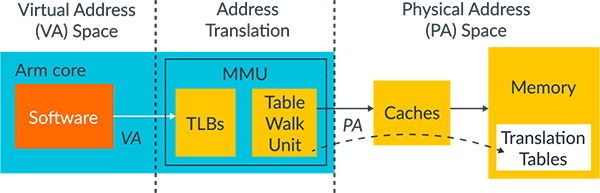
缓存 (Cache)
内存访问和服局部性原理,于是 CPU 和内存之间可以有一个缓存,是一个从地址到数据的映射
问题是我们应该缓存物理地址还是虚拟地址,也就是缓存在 MMU 前,还是在 MMU 后:
- 缓存虚拟地址
- 每次切换进程都要清空缓存
- 进程的别名问题
- 缓存物理地址
- 实现简单
- 每次访问缓存都要等地址翻译(虚拟地址转物理地址)
目前似乎都是缓存物理地址
一方面,根据内存访问的历史,通常能较为准确地预测未来可能访问的内存,并且访问临近内存居多
另一方面,缓存也会对编程带来一些影响,如通过 MMIO 方式写入设备时,写入的数据可能会先保存在缓存中,在不确定的时刻才会被写入内存(设备)中,即写回。
发射 1000 枚导弹,
*ptr = xxx循环 1000 次,首先要注意对 ptr 指针使用 volatile 修饰,其次,由于缓存的使用,最后可能只会发射 1 枚导弹……
也就是说,缓存对寄存器或处理器而言并不是完全透明的。
内存

内存是一个三维数组
新的存储技术:非易失性
NVRAM
Phase-change memory (PCM)
外部存储器
SSD Flash; 磁盘
- 更大的延迟
- 更大的容量
- 更低的成本
Meltdown
引子
下面的代码可以帮助理解操作系统和用户程序之间的交互:
char buf[SIZE];cin >> buf;当执行 cin >> buf; 时,用户态会执行指令 int $0x80,其中 int 代表中断,0x80 代表中断号。在 Linux 中,该中断号对应的中断处理程序为内核,于是程序流会转移到内核代码中,并且处理器自动切换运行级别为 Ring 0。内核代码会接受外界的输入,并将数据写回到 buf 中。
这里的关键是内核和用户进程会映射到同一地址空间,但访问权限不同。也就是说,用户进程是无法直接访问内核的代码和数据,否则触发 segmentation fault。
参考:《计算机系统基础》异常控制流
中断 + 虚存 + 缓存 + 投机执行 = Meltdown

// %rcx: 无权限访问的地址; %rbx: 未载入缓存的数组 xorq %rax, %raxretry: movzbq (%rcx), %rax // 非法访问; Page Fault shlq $0xc, %rax jz retry movq (%rbx, %rax), %rbx // (%rbx + (%rcx) * 4096)假设寄存器 rcx 中存放了某个无权限访问的地址,使用指针 ptr 表示,指向一个 byte。
于是等价的程序为:
do { rax = *ptr; rax << 12;} while (rax == 0);
rbx = rbx[rax];由于投机执行,处理器会在不检查权限的前提下读取指针 ptr 表示的地址处的值,并将数组的相应位置进行缓存。注意这里的单位是一个页面的大小。
当操作系统捕获了 segmentation fault 后,缓存并没有被清除。
于是只要遍历数组,看访问哪个页面比较快,根据页面的索引就可以读取到*ptr。
如何修复:减少内核代码和数据的在地址空间中的映射
“造轮子”的方法与乐趣
a.c ─► a.out
这个过程究竟经历了什么?
preliminary analysis
我们观测到,键入 gcc a.c 后,生成了一个可执行文件 a.out
然而,由于程序是个状态机,而状态机的 TRM 部分只能进行简单的计算
所以可以断言,gcc 和 OS 之间是存在着某种交互的
strace
为此,我们使用 strace 工具进行观察:
PS:
我们可能尝试使用 less 将输出重定向,然而内容一滚动就消失了(或者 vim 里面什么都没有)
可以判断 strace 会将结果写入标准错误
$ strace 2>&1 gcc a.c | vim -其中 - 代表从标准输入读取内容,标准错误的内容通过管道显示在 vim 中
PS:
vim 中一些基本的内容整理,如:
- 取消自动换行
:set nowrap- 删去一些无关的内容
:g/^newfstatat/norm dd
- 其范式为
:{range}norm[al][!] {commands}- 其中 range 为全文中以 newfstatat 开头的行
- 或者使用
:g/^newfstatat/d
- 区分在于
- d 为 editor command
- dd 为 normal mode command
然后我们观察到最后unlink:
unlink("/tmp/ccPSr2ZR.res") = 0unlink("/tmp/ccocFDMt.o") = 0unlink("/tmp/ccezma3p.s") = 0exit_group(0) = ?+++ exited with 0 +++其描述如下:
unlink - call the unlink function to remove the specified file也就是说我们在其中生成了三个临时文件,最后删除了
我们寻找创建它们的地方:
openat(AT_FDCWD, "/tmp/ccezma3p.s", O_RDWR|O_CREAT|O_EXCL, 0600) = 4close(4) = 0access("/usr/lib/gcc/x86_64-linux-gnu/10/cc1", X_OK) = 0pipe2([4, 5], O_CLOEXEC) = 0vfork() = 4694close(5) = 0read(4, "", 16) = 0close(4) = 0wait4(4694, [{WIFEXITED(s) && WEXITSTATUS(s) == 0}], 0, NULL) = 4694这里看起来很怪,父进程创建了文件之后就关闭了,然后建立了一个管道,并创建了一个子进程
这里的细节不表,大概意思是父进程创建子进程并阻塞,子进程将一些内容写入文件,子进程结束后,控制再转移到父进程
为此,我们需要让 strace 一并追踪这些子进程的系统调用
RTFM - process,可以找到 -f 选项
child processes
同样定位临时文件:
openat(AT_FDCWD, "/tmp/ccfzJbeR.s", O_RDWR|O_CREAT|O_EXCL, 0600) = 4close(4) = 0newfstatat(AT_FDCWD, "/usr/lib/gcc/x86_64-linux-gnu/10/cc1", {st_mode=S_IFREG|0755, st_size=25697696, ...}, 0) = 0access("/usr/lib/gcc/x86_64-linux-gnu/10/cc1", X_OK) = 0pipe2([4, 5], O_CLOEXEC) = 0vfork( <unfinished ...>[pid 5870] close(4) = 0[pid 5870] execve("/usr/lib/gcc/x86_64-linux-gnu/10/cc1", ["/usr/lib/gcc/x86_64-linux-gnu/10"..., "-quiet", "-imultiarch", "x86_64-linux-gnu", "a.c", "-quiet", "-dumpbase", "a.c", "-mtune=generic", "-march=x86-64", "-auxbase", "a", "-fasynchronous-unwind-tables", "-fstack-protector-strong", "-Wformat", "-Wformat-security", "-fstack-clash-protection", "-fcf-protection", "-o", "/tmp/ccfzJbeR.s"], 0xe6c030 /* 72 vars */ <unfinished ...>...可以发现子进程通过系统调用 execve 执行了 cc1
为什么父进程不直接 execve 呢?
并行优化吗?
cc1 还有一堆参数,可以断言这便是编译器,使 a.c ─► a.s
下面可以观察到子进程打开了临时文件:
[pid 5870] openat(AT_FDCWD, "/tmp/ccfzJbeR.s", O_WRONLY|O_CREAT|O_TRUNC, 0666) = 4...[pid 5870] write(4, "\t.file\t\"a.c\"\n\t.text\n\t.globl\tmain"..., 552) = 552并写入了一些内容
还可以观察到 cc1 打开了一些文件参与编译:
[pid 5870] openat(AT_FDCWD, "a.c", O_RDONLY|O_NOCTTY) = 4...[pid 5870] openat(AT_FDCWD, "/usr/include/stdc-predef.h", O_RDONLY|O_NOCTTY) = 5...下面是汇编器 as 的部分:
[pid 5871] execve("/usr/lib/ccache/as", ["as", "--64", "-o", "/tmp/ccbXLqzq.o", "/tmp/ccfzJbeR.s"], 0xe6c030 /* 72 vars */) = -1 ENOENT (No such file or directory)[pid 5871] execve("/usr/local/sbin/as", ["as", "--64", "-o", "/tmp/ccbXLqzq.o", "/tmp/ccfzJbeR.s"], 0xe6c030 /* 72 vars */) = -1 ENOENT (No such file or directory)[pid 5871] execve("/usr/local/bin/as", ["as", "--64", "-o", "/tmp/ccbXLqzq.o", "/tmp/ccfzJbeR.s"], 0xe6c030 /* 72 vars */) = -1 ENOENT (No such file or directory)[pid 5871] execve("/usr/sbin/as", ["as", "--64", "-o", "/tmp/ccbXLqzq.o", "/tmp/ccfzJbeR.s"], 0xe6c030 /* 72 vars */) = -1 ENOENT (No such file or directory)[pid 5871] execve("/usr/bin/as", ["as", "--64", "-o", "/tmp/ccbXLqzq.o", "/tmp/ccfzJbeR.s"], 0xe6c030 /* 72 vars */ <unfinished ...>可以观察到在子进程中,根据环境变量尝试执行 as 不同的可执行文件
最后是链接的部分,调用了如下两个二进制工具:
- collect2
- ld
对于 collect2 的作用,参阅:https://gcc.gnu.org/onlinedocs/gccint/Collect2.html
gdb
我们可以使用 gdb 进一步观察临时文件的创建和内容写入
为了调试这种会创建子进程的程序,需要设置一些参数,于是 jyy 写了一个调试脚本:
set detach-on-fork offset follow-fork-mode childset breakpoint pending on
file gcc
break execvecommands silent echo \n\n\n---------- EXECVE ----------\n printf "program to execute: %s\n", $rdi set $i = 0 set $argv = (char **)$rsi while ($argv[$i]) printf "argv[%d] = %s\n", $i, $argv[$i] set $i = $i + 1 end echo \nend
run a.c该脚本在 execve 系统调用处打上断点,并打印出系统调用的参数
可以这样使用:
$ gdb -x gdb-internals.txt首先可以发现每个程序的开始都是 execve 系统调用,包括 gcc 这个胶水程序:
---------- EXECVE ----------program to execute: /usr/bin/gccargv[0] = /usr/bin/gccargv[1] = a.ccontinue 后,触发断点:
---------- EXECVE ----------program to execute: /usr/lib/gcc/x86_64-linux-gnu/10/cc1argv[0] = /usr/lib/gcc/x86_64-linux-gnu/10/cc1argv[1] = -quietargv[2] = -imultiarchargv[3] = x86_64-linux-gnuargv[4] = a.cargv[5] = -quietargv[6] = -dumpbaseargv[7] = a.cargv[8] = -mtune=genericargv[9] = -march=x86-64argv[10] = -auxbaseargv[11] = aargv[12] = -fasynchronous-unwind-tablesargv[13] = -fstack-protector-strongargv[14] = -Wformatargv[15] = -Wformat-securityargv[16] = -fstack-clash-protectionargv[17] = -fcf-protectionargv[18] = -oargv[19] = /tmp/ccv9Jkb6.s可以观察目前在子进程:
(gdb) info inferiors Num Description Connection Executable 1 process 8243 1 (native) /usr/bin/x86_64-linux-gnu-gcc-10 is vfork parent of inferior 2* 2 process 8556 1 (native) /usr/bin/x86_64-linux-gnu-gcc-10 is vfork child of inferior 1可以观察到临时文件的创建和内容写入:
(gdb) !ls -l /tmp/ccv9Jkb6.s-rw------- 1 vgalaxy vgalaxy 0 12月 19 22:07 /tmp/ccv9Jkb6.s(gdb) cContinuing.process 8556 is executing new program: /usr/lib/gcc/x86_64-linux-gnu/10/cc1[Inferior 2 (process 8556) exited normally](gdb) !ls -l /tmp/ccv9Jkb6.s-rw------- 1 vgalaxy vgalaxy 552 12月 19 22:11 /tmp/ccv9Jkb6.s此时子进程已经寄了,需要显式切换到父进程:
(gdb) info inferiors Num Description Connection Executable 1 process 8243 1 (native) /usr/bin/x86_64-linux-gnu-gcc-10* 2 <null> /usr/lib/gcc/x86_64-linux-gnu/10/cc1(gdb) inferior 1[Switching to inferior 1 [process 8243] (/usr/bin/x86_64-linux-gnu-gcc-10)][Switching to thread 1.1 (process 8243)]#0 vfork () at ../sysdeps/unix/sysv/linux/x86_64/vfork.S:4141 ../sysdeps/unix/sysv/linux/x86_64/vfork.S: No such file or directory.summary
默认情况下,gcc 没有经历预编译过程:
- cc1: a.c ─► a.s
- as: a.s ─► a.o
- collect2 / ld: a.o ─► a.out
不过我有点在意剩下一个临时文件 .res …
Reinvent Wheels
编译器
在 PA1 中已经实现了其基本思想——表达式求值问题
输入一个字符串,输出计算它的汇编代码
(a + b) * (c + d)
push $a; push $b; add; push $c; push $d; add; mulstack machine
汇编器
本质上就是 NEMU 译码的逆过程:
- 根据指令集手册规定翻译
- 生成符合 ELF 规范的二进制目标文件
链接器
按照 ld script 指示完成二进制文件构造、符号解析和重定位
可以通过如下的命令观察:
$ gcc a.c -Wl,--verbose其基本结构为:
SECTIONS { . = 0x100000; .text : { *(entry) *(.text*) } etext = .; _etext = .; .rodata : { *(.rodata*) } .data : { *(.data*) } edata = .; _edata = .; .bss : { *(.bss*) } _start_start = ALIGN(4096); . = _start_start + 0x8000; _stack_pointer = .; end = .; _end = .; _heap_start = ALIGN(4096); _heap_end = 0x8000000;}.代表当前位置- 基本功能
- 粘贴
- 定义符号
加载器
PA 3 / PA 4
Loader
单元测试框架
YEMU 中的神奇代码:
#define TESTCASES(_) \ _(1, 0b11100111, random_rm, ASSERT_EQ(newR[0], oldM[7]) ) \ _(2, 0b00000100, random_rm, ASSERT_EQ(newR[1], oldR[0]) ) \ _(3, 0b11100101, random_rm, ASSERT_EQ(newR[0], oldM[5]) ) \ _(4, 0b00010001, random_rm, ASSERT_EQ(newR[0], oldR[0] + oldR[1]) ) \ _(5, 0b11110111, random_rm, ASSERT_EQ(newM[7], oldR[0]) )当项目规模扩大时(比如编译运行要几个小时),单元测试就非常重要了
所以 PA 其实就是一个很小的项目……
Differential Testing
- 设置好状态
- 各走一步
调试器 GDB
考虑核心功能:在任意 PC 的断点
我们考虑其实现:
- NEMU -> monitor
在 while 的大循环(单步执行)里添加亿点代码就可以了……
- 真实的 CPU
- debug mode, debug registers, exception
- 让 gdb 拥有改变段权限的权利,在目标 PC 处替换为 int3 指令(单字节,防止在页边界出问题),触发异常后 gdb 再将原来的指令填回去……
int $0x3 -> int3
Trace / Profiler
strace 如何实现:操作系统提供了一个系统调用 ptrace
静态分析工具 Lint
如 gcc -Wall -Werror
For C, Cert C Coding Standard provides checker.
动态分析工具 Sanitizer
本质:运行时额外增加的 assert()
调试理论:fault -> failure
jyy 的想法:
对程序中的变量进行检查,判断出变量可能的取值范围
如指针指向的地址应该在用户区的范围内,某个像素点的取值范围为 0 ~ 255